User manual
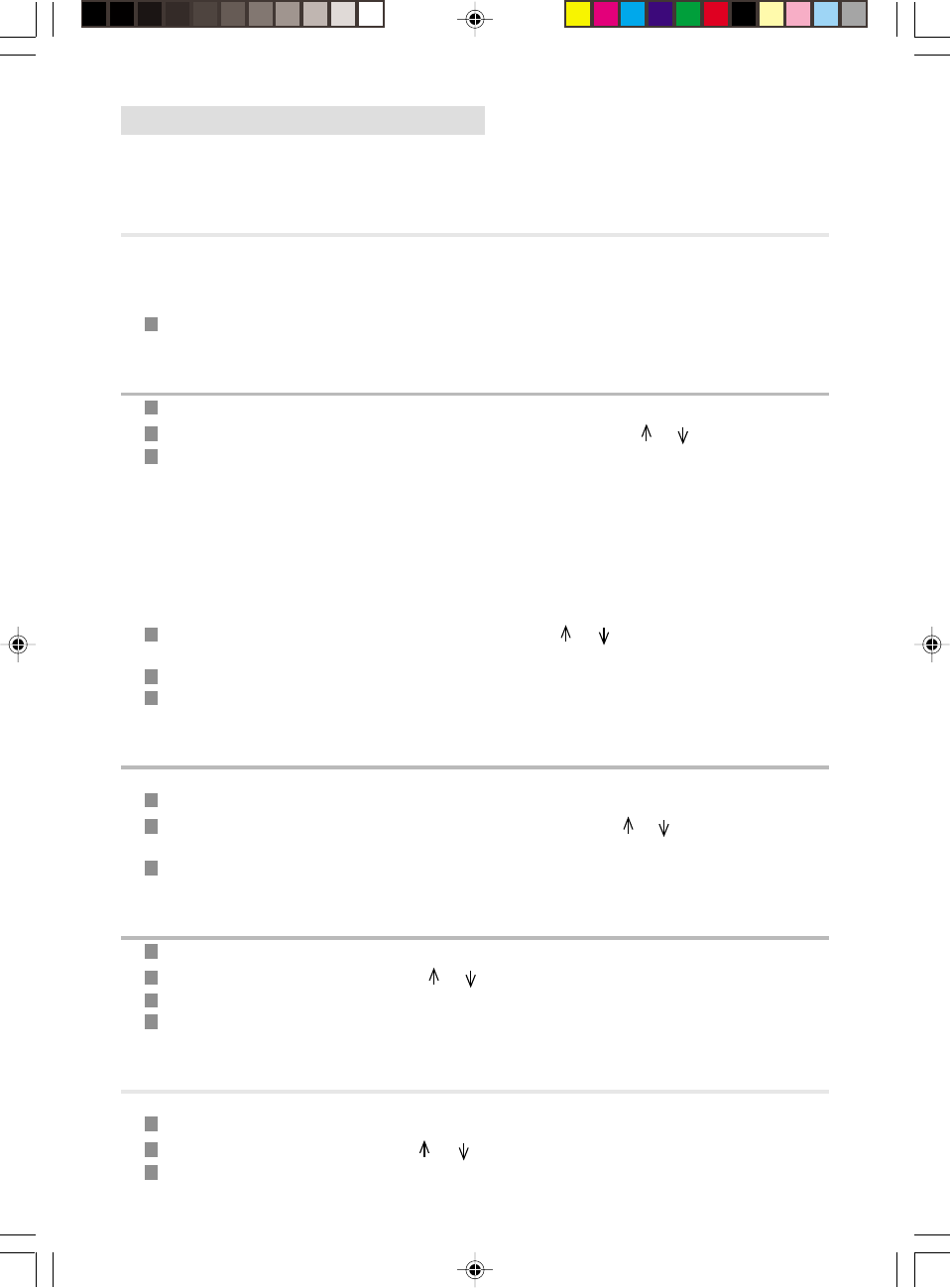
33
2.TRANSMISSION WAIT QUEUE
This function allows management of operations which are waiting (deferred transmission, deposit,
retrieval).
PRINT THE LIST OF OPERATIONS WAITING
Printing of the list of operations waiting is useful before any intervention on the documents waiting
(deletion, execution, modification). This list indicates for each document waiting: the number of the
operation waiting, the name of the correspondent, planned transmission time, type of operation waiting
and the number of pages in the document.
To print the wait queue directly, press keys MENU, 8, 7, 5 and OK.
The list of operations waiting is printed.
MODIFY OR CONSULT THE WAIT QUEUE
Press keys MENU, 8, 7, 2 and OK.
Move the cursor to the operation you wish to modify or consult using the or navigator keys.
Press OK.
Your fax machine indicates the status of the documents which are in the wait queue:
DOC: Document deposited
POL: Document to be retrieved
TX: Deferred transmission
NET: Internet transmission (fax or E-mail)
If you want to modify one of the operations in the wait queue:
You can select the operation from the wait queue using the or navigator keys (or from the
number).
Press OK. You can now modify the parameters of the displayed request.
Press START to exit.
EXECUTE A WAITING TRANSMISSION IMMEDIATELY
This function allows you to process a transmission request as soon as possible:
Press keys MENU, 8, 7, 1 and OK.
You can select the transmission requests from the wait queue using the or navigator keys (or
from their order number).
Press OK to immediately execute the selected request. The waiting operation is then executed.
CANCEL A TRANSMISSION REQUEST
Press MENU, 8, 7, 3 and OK.
Select the document to cancel using the or navigator keys.
Press OK to cancel the request from the wait queue.
Press OK to confirm.
PRINT A DOCUMENT IN THE WAIT QUEUE
This function allows you to know the contents of a document awaiting transmission.
Press MENU, 8, 7, 4 and OK.
Select the waiting document using the ou navigator keys.
Press OK, the selected document is printed.
Liasse2_23227944-0.p65 07/06/2000, 11:4733










