User manual
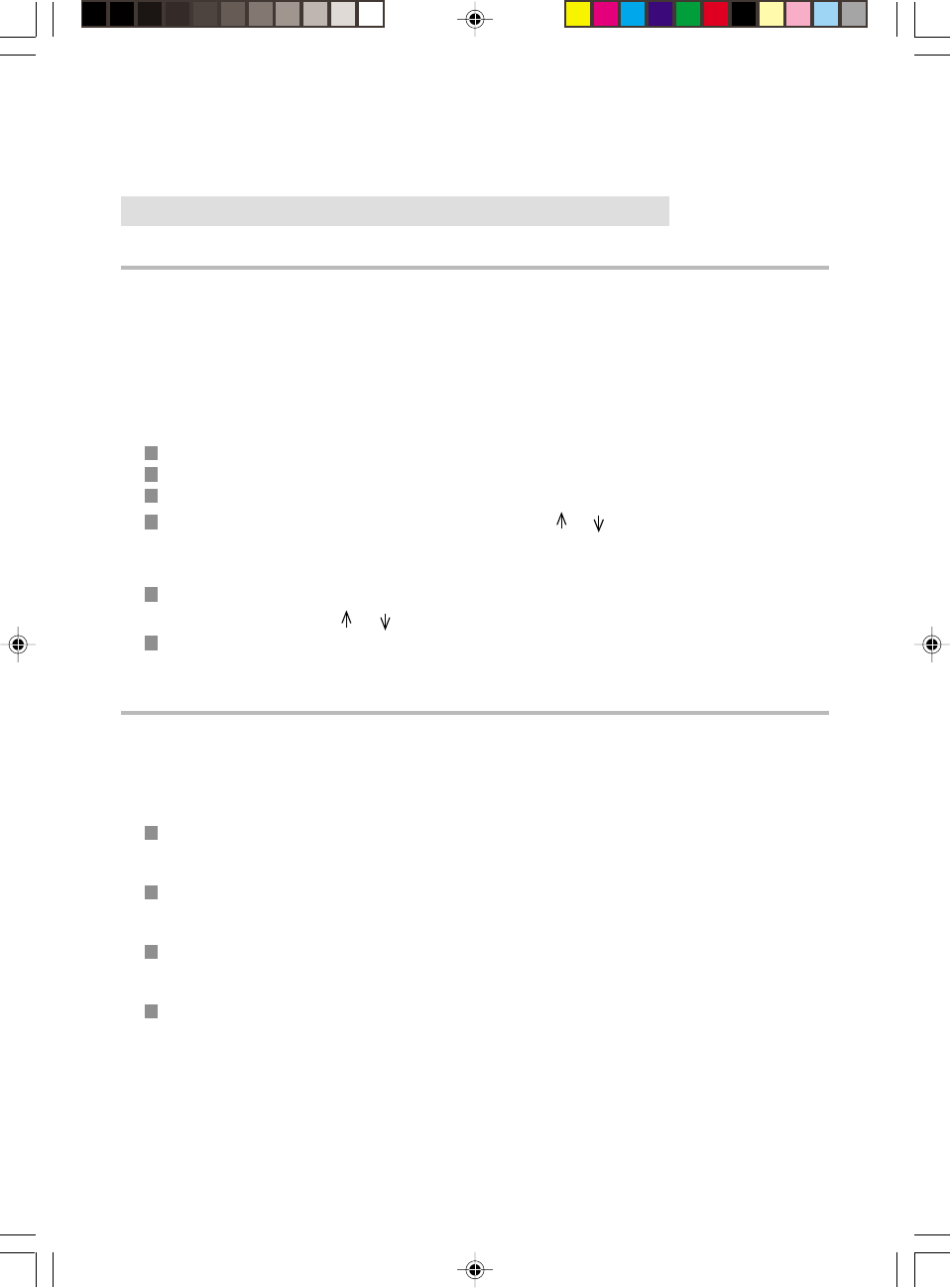
32
CHAPTER 8: ADVANCED COMMUNICATION
FUNCTIONS
1.DEPOSIT AND RETRIEVAL (ACTIVE POLLING)
PLACE A DOCUMENT IN DEPOSIT
A document is left in your fax machine at the disposition of one or more correspondents who can obtain
a fax of the document by calling your fax machine using the POLLING function. The document is thus
transmitted to the requesting fax machine.
You can deposit your document in the feeder or in memory. This second solution is preferable, as it frees
your fax machine and allows retrieval by several correspondents.
To prepare transmission by your machine of a document destined to be retrieved by another machine,
carry out the following operations:
Check that your machine is in automatic mode (FAX icon lit).
Insert the document in the feeder.
Press keys MENU, 3, 3 and OK.
Choose SINGLE POLLING or MULTI POLLING using the ou navigator keys and press OK.
Note: If you choose MULTI POLLING, the document will be recorded in memory and can be retrieved
by several correspondents.
Choose PAPER FEEDER, MEMORY or ALPHA KEYPAD (in the case of a short message entered
at the keyboard) using the ou navigator keys and press OK.
Press START to start the deposit.
RETRIEVE A DOCUMENT
You want to retrieve a document deposited in a remote fax machine. You call the fax machine to receive
the document which it transmits to your fax machine in automatic mode.
Note: Your feeder should not contain a document.
To retrieve a document deposited at your correspondent:
Press keys MENU, 3, 2 and OK.
To programme the correspondent of the retrieval:
Enter the fax number of your correspondent (or use the directory) and press OK.
To start retrieval immediately:
Press START.
To programme the time of the retrieval:
Enter the time for the retrieval and press START.
Liasse2_23227944-0.p65 07/06/2000, 11:4732










