User manual
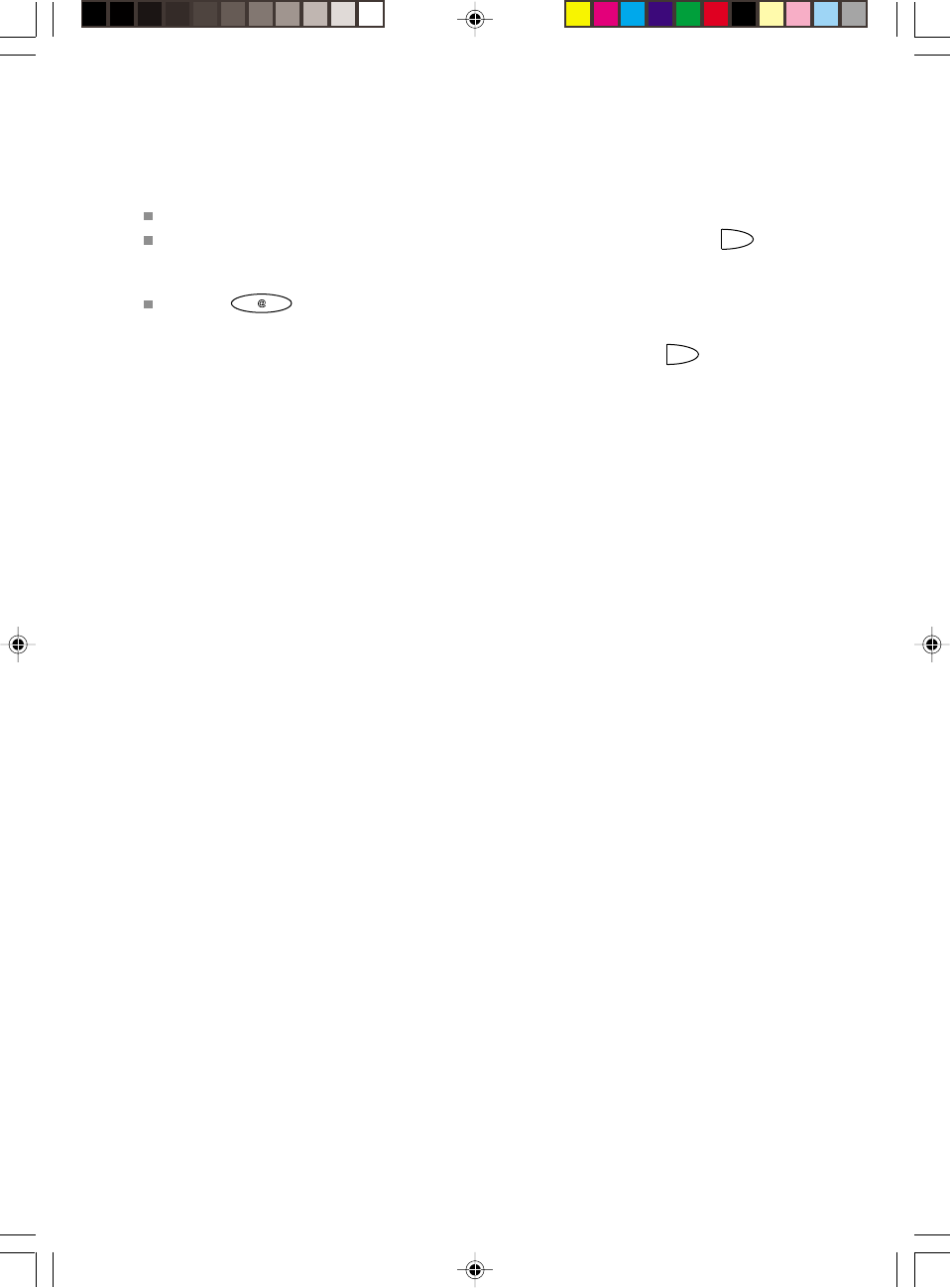
26
If you have chosen WITH (service enabled) you should enter the PIN code (security code), which
is given to you upon acceptance of your application to use this service.
To send a document to another fax via the Internet with this service:
Insert document in paper feeder.
Dial the international code and number of your correspondent: type + (pressing the
+
key),
followed by the international code (even '44' for UK) and your correspondent's number omitting the
'0'. Example: for 0181 760 0708, type +441817600708).
Push the : the document will be sent automatically.
Note: If you wish to keep the "international" number of your correspondent in your directory to send
documents via the Internet in the future, you must enter the + (pressing the
+
key), followed
by this number, in the place reserved for the E-Mail address of your correspondent, in the
directory.
Liasse1_23227944-0.p65 07/06/2000, 11:4526










