User manual
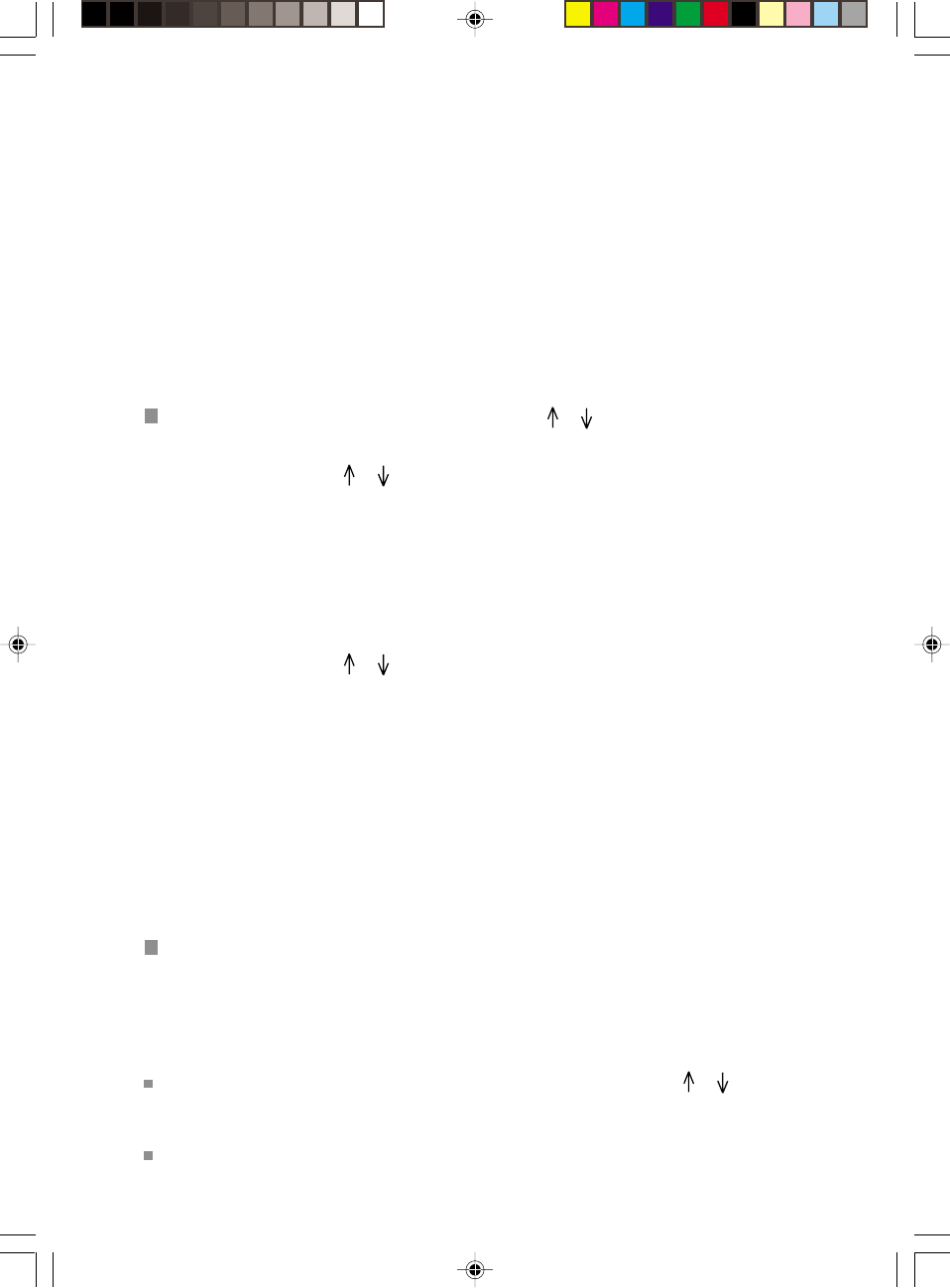
25
Servers (menu 953)
If you are connected to PROVIDER 2 or OTHER, this menu allows you to access the server settings:
SMTP SERVER
automatically indicates the server address for all standard Internet transmissions.
POP3 SERVER
automatically indicates the server address for all documents to be recovered in your Internet mailbox,
PRIMARY DNS / SECONDARY DNS
send messages on the Internet.
Sorting received messages (menu 96)
This menu allows you to choose where the E-mail messages received on your fax should be sent: you can
keep them in your Internet mailbox for later use with a computer (a PC sharing the same Internet
subscription as your fax).
Press MENU, 9, 6 and OK and choose an option using the or keys:
FAX ONLY: all messages are sent to your fax unit.
* With the help of the or keys choose one of the following:
. WITH TRANSLATION of attached files not readable by your fax (document files sent from a PC
- such as .doc, .exe, etc.).
. WITHOUT TRANSLATION of attached files: you will then receive only those documents that
can be read by your fax.
* Validate by pressing OK.
SHARE PC: messages that can be processed by your fax (faxes, E-mails and voice messages) can be
printed or listened to. Other messages are kept in the mailbox to be read by the PC.
* With the help of the or keys choose one of the following:
. SEND TO PC: enter the E-Mail address of the PC you wish to receive attached files not read by
your fax (this is only necessary if your PC has a different E-Mail from your f@x machine). Press
OK and choose the type of E-Mails to be sent to your PC:
- all E-Mails,
- only E-Mails with un-readable attachments,
. DO NOT SEND TO PC: (if the PC and your f@x share the same E-Mails address) and choose:
- delete E-Mails already read by the f@x,
- without deleting E-Mails already read by the f@x (in order to receive a copy on the PC).
PC ONLY: all messages are kept in the mailbox to be read by the PC.
Note: If your have chosen SHARE PC or PC ONLY, your fax will indicate how many E-Mails
are present in your mail-box after connecting to your Internet server.
Press OK to confirm.
F@x to Fax (menu 97)
This menu allows you to send a document to another normal fax (which does not have an E-Mails address),
via the Internet.
To activate this service:
Press MENU, 9, 7 and OK and choose one of the following with the help of the or keys:
WITH (service enabled),
WITHOUT (service disabled).
Confirm to OK.
Liasse1_23227944-0.p65 07/06/2000, 11:4425










