User manual
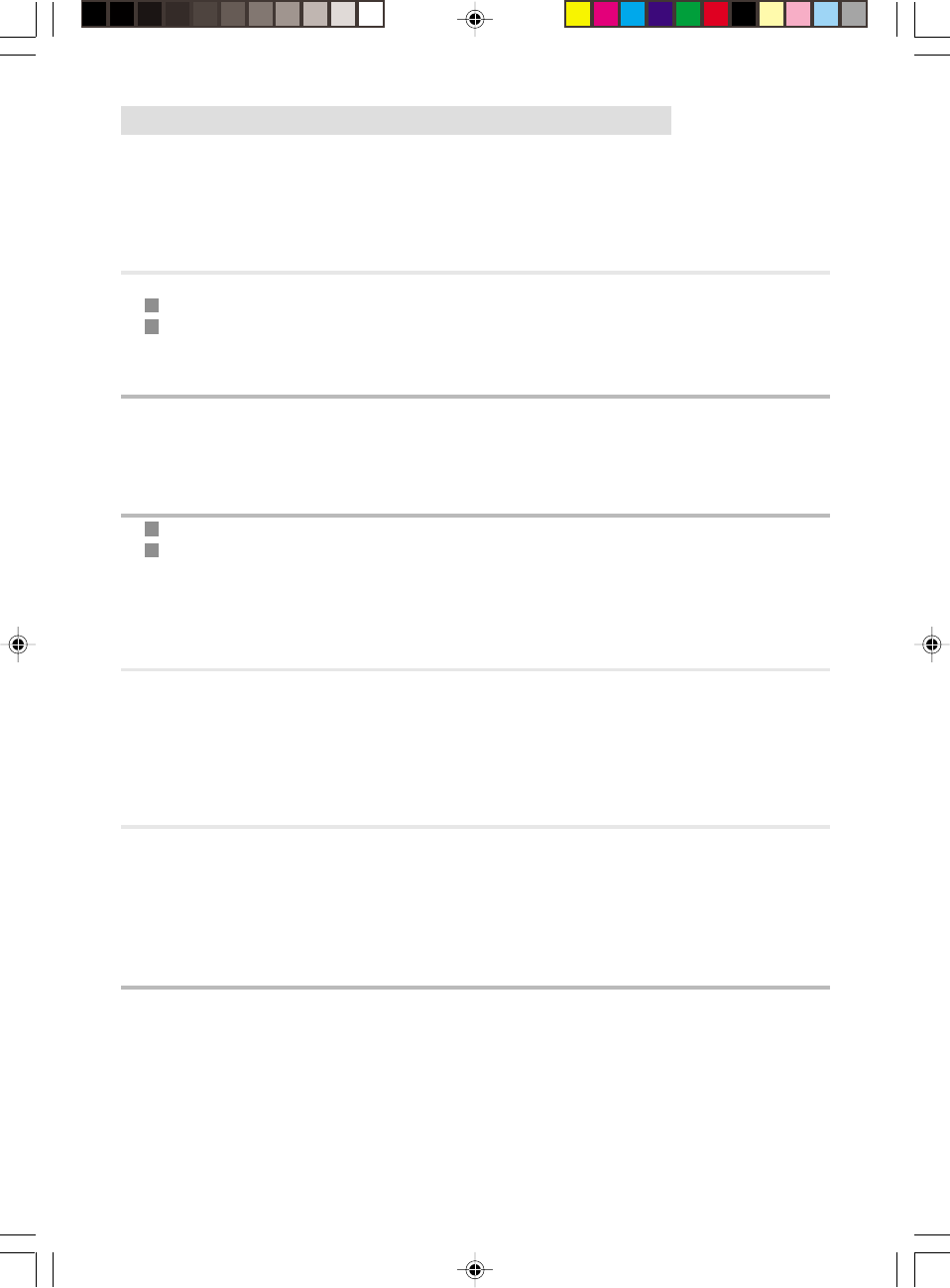
20
2.FAX RECEPTION: FAX ANSWERING MACHINE
Your fax machine has a reception memory allowing it to receive faxes or E-mails even if there is no paper.
To automatically receive faxes, the FAX icon should be lit. If this is not the case, press the key TEL. FAX
TAD.
FAX ANSWERING MACHINE
This function allows you to request that the faxes received are not printed directly, but kept in memory.
If you want to directly activate your fax answering machine, press keys MENU, 3, 6, 1 and OK.
If you want to directly disactivate your fax answering machine, press keys MENU, 3, 6, 2 and OK.
PRESENCE OF FAX MESSAGES
The status of the "FAX MESSAGES" lamp tells you of the presence of any faxes received in memory:
- "FAX MESSAGES" off: no messages.
- "FAX MESSAGES" flashing: at least one message received in memory.
PRINTING FAXES RECEIVED
Put the paper in the paper tray.
Press the FAX MESSAGES key.
Note: You can protect access to your messages with a code. Refer to §: protection against indiscreet
consultation of vocal and fax messages in the chapter - OTHER FUNCTIONS.
SATURATION OF RECEPTION MEMORY
When there are too many faxes received in memory, the machine is saturated and cannot record any more
fax messages.
The FAX icon blinks and the MEMORY FULL message is displayed:
You should print the faxes received and/or delete the vocal messages recorded in order to empty the
memory.
DELETING RECORDED FAXES
The pages of fax documents are deleted automatically as soon as they are printed.
Indication of the presence of a document is cleared when all the pages have been printed.
Printing which has been suspended owing to lack of paper restarts at the first page not printed.
Note: You can adjust the RX INMEM parameter (MENU 36) in order to print faxes immediately when
they arrive (not to store them in memory).
REMOTE INTERROGATION OF THE FAX ANSWERING MACHINE
If you are distant from your machine and you have a fax machine locally, you can print faxes received
in memory on your machine on the local machine.
On delivery, the fax answering machine is not capable of being interrogated remotely. To make this
possible, you should enter a remote interrogation code consisting of four digits other than 0000 (refer to
§: remote interrogation code in the chapter - OTHER FUNCTIONS). The remote interrogation code
is also for the vocal answering machine. You can thus also listen to your voice messages during the
communication.
Liasse1_23227944-0.p65 07/06/2000, 11:4120










