User manual
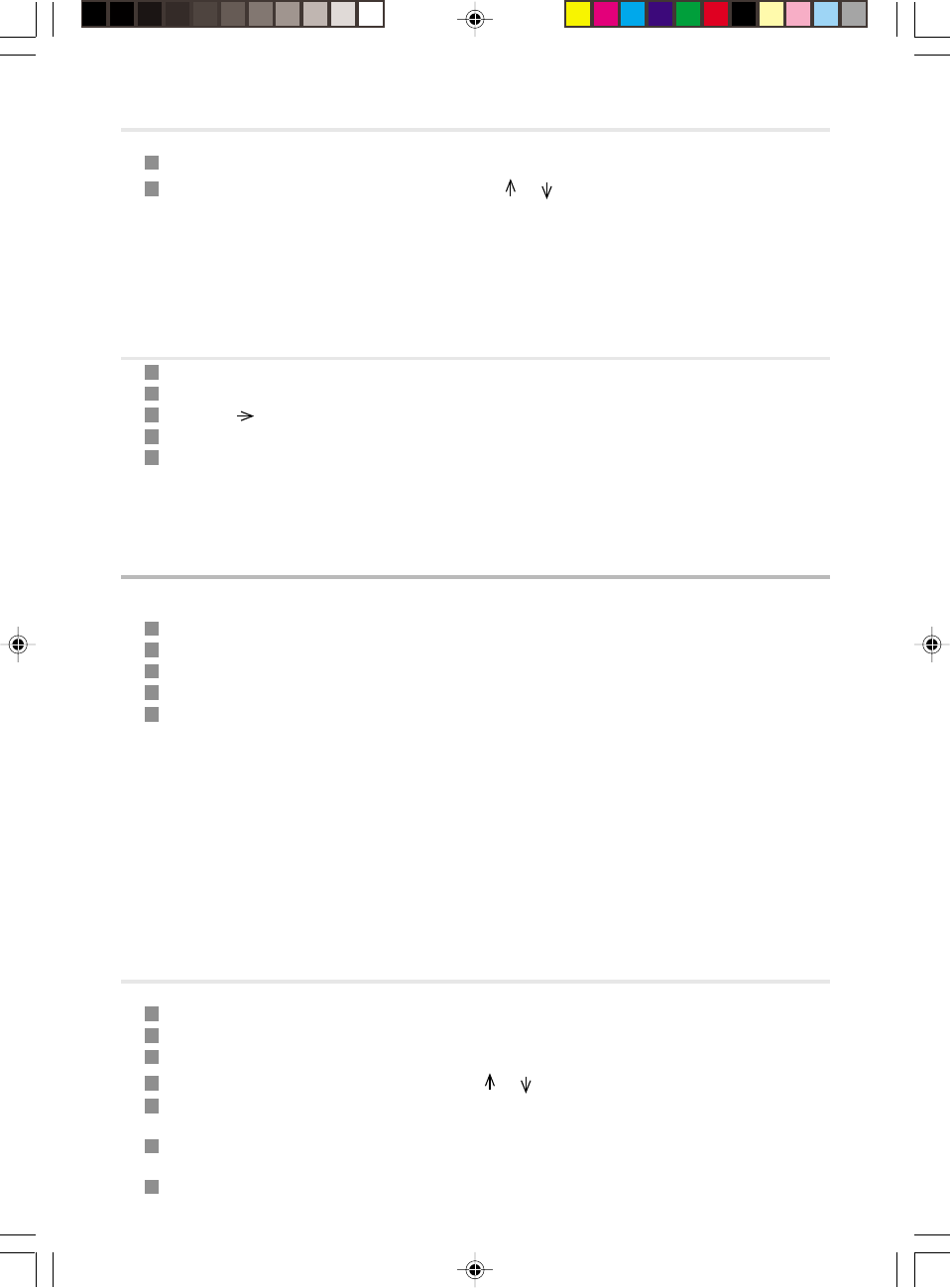
18
TRANSMISSION FROM MEMORY OR THE FEEDER
Press MENU, 3, 5 and OK.
Move the indicator > to the chosen option using the or keys:
MEMORY
The document is first stored in the memory of your fax machine, then it is transmitted.
FEEDER
Document scanning and transmission are performed at the same time. If your correspondent's fax
machine does not answer, the document remains in the feeder.
TRANSMISSION TO SEVERAL CORRESPONDENTS
Place the document in the fax machine feeder.
Dial the name or number of your first correspondent.
Press the key to enter the name or number of the next correspondent.
Repeat the procedure for all the correspondents you wish to send to (10 maximum).
Press the START key.
Notes: By pressing the DIRECTORY key, you can quickly access a correspondent.
By pressing the REDIAL key, you recall the last numbers called.
DEFERRED TRANSMISSION
Deferred transmission allows you to automatically transmit a fax at a time you choose to one or several
correspondents (10 maximum).
Insert the document in the feeder.
Press keys MENU, 3, 1 and OK.
Enter the number of your correspondent and press OK.
Enter the time at which you wish to transmit the document.
Press the START key.
The document will be sent at the time programmed.
Note 1: Before pressing the START key, by pressing OK you can choose, if you wish:
to send directly from the document feeder,
the number of pages in the document.
Note 2: To cancel transmission of a deferred fax:
If the document is in the feeder, press STOP. If the document is in memory, use the procedure
to cancel a request from the wait queue (§ cancel a transmission request in the chapter
ADVANCED COMMUNICATION FUNCTIONS).
Note 3: To transmit immediately: press START.
TRANSMISSION OF A SHORT MESSAGE ENTERED ON THE KEYBOARD
You can transmit a fax in the form of a short document entered directly on the alphabetic keyboard.
Press keys MENU, 3, 1 and OK.
Enter the number of your correspondent and press OK.
Enter the START time (for deferred transmission) and press OK.
Move the cursor to ALPHA KEYPAD using the or keys, the screen displays:
Press START.
By pressing OK, the transmission request continues (number of pages, flyleaf, etc.).
Using the alphabetic keyboard, enter the message to be transmitted (limited to 80 characters) and
press OK.
The document will be sent at the programmed time.
Liasse1_23227944-0.p65 07/06/2000, 11:4018










