User manual
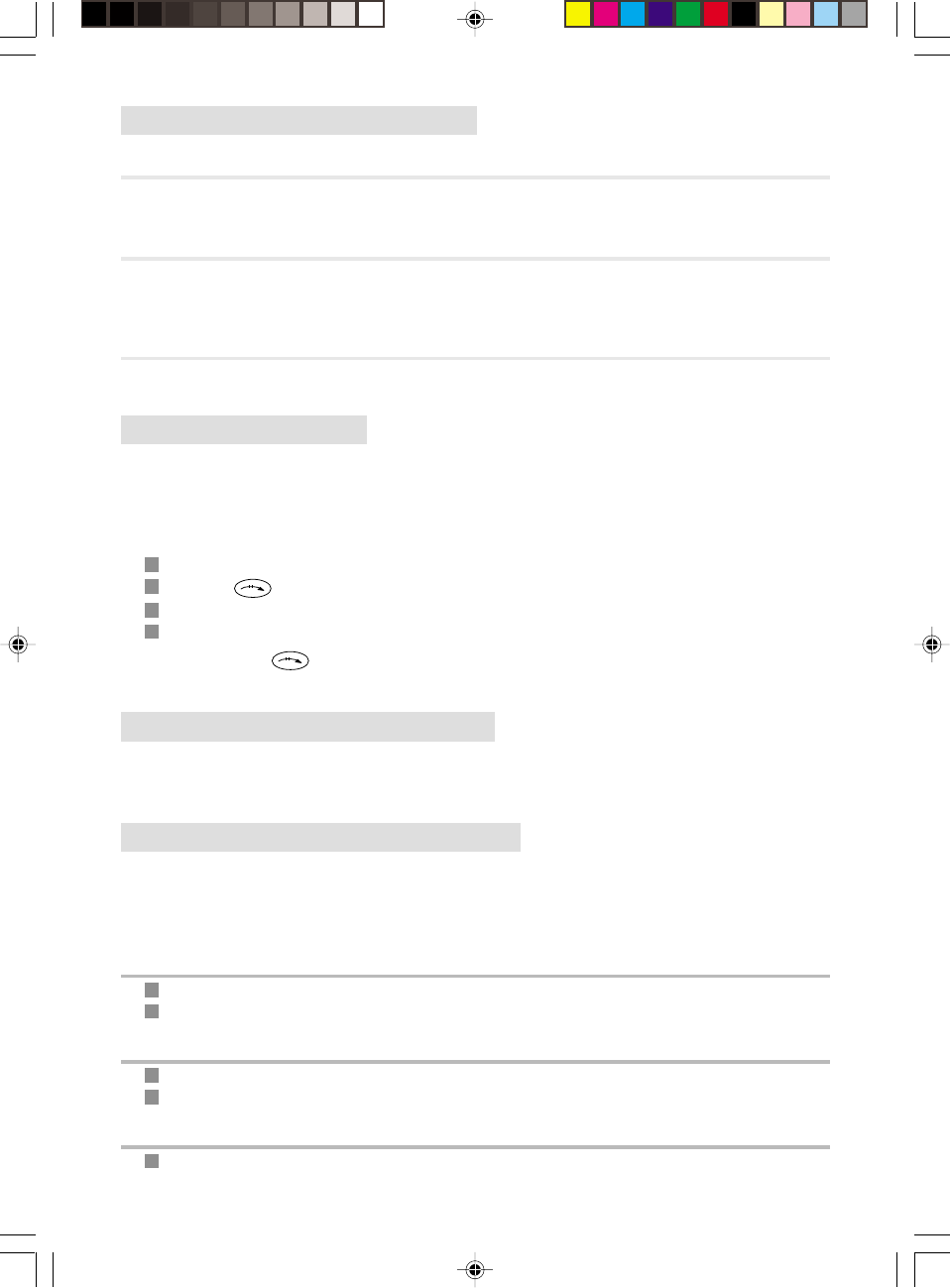
15
7.USING THE RECALL, # AND *
ACCESSING SERVICES
The RECALL, # and * keys give access to Telecom services. Consult your telephone directory or contact
your Telecom agency, which will give you information concerning these services.
COMMUNICATION WITH A SERVER AND REMOTE CONTROL
If your machine is in pulse dialling mode, you can pass to tone dialling during a call by pressing the * key
to send a multifrequency (tone) sequence to a server or access a machine externally (for example, an
answering machine).
RECALL KEY
If your machine is connected to a private network (PABX), this key generally allows you to transfer a call
(see exchange documentation).
8.TRANSFER A CALL
This function is useful in the case where you wish to continue your conversation on another telephone
connected to the same line.
Example: you are speaking on the handset with your correspondent.
You wish to continue the conversation using a telephone situated in another room:
Tell your correspondent you are transferring the call.
Press the key.
Replace the handset (instead of freeing the line, your machine "keeps" the line).
Go to the other room, pick up the handset and continue your conversation.
Note: Pressing the key has no effect if the handset is not replaced within 4 seconds. You have 25
seconds in which to pick up the other handset. After this time, the communication is cut.
9.LENGTH OF COMMUNICATION
For calls, 10 seconds after the last digit is entered, the counter indicating the duration of the call is
displayed.
This counter indicates a communication time calculated from the last digit entered.
10. USING A CORDLESS HANDSET
You can use the machine with one or more cordless handsets. To do this, you must use the "Cordless
Telephone Kit" delivered with your machine, or purchase it from your dealer (depending on the model).
This gives you a phone system featuring telephone, fax, cordless phone, answering machine and copier.
The following functions are available:
REGISTRATION OF A CORDLESS HANDSET
Press MENU, 6, 2 and START.
Press OK then 6 on the cordless handset.
DELETING REGISTRATION OF A CORDLESS HANDSET
Press MENU, 6, 3 and START.
Type the number of the handset to be deleted.
CHANGING THE BASE STATION ASSIGNMENT CODE
Press MENU, 6, 1 and START.
Liasse1_23227944-0.p65 07/06/2000, 11:4015










