User manual
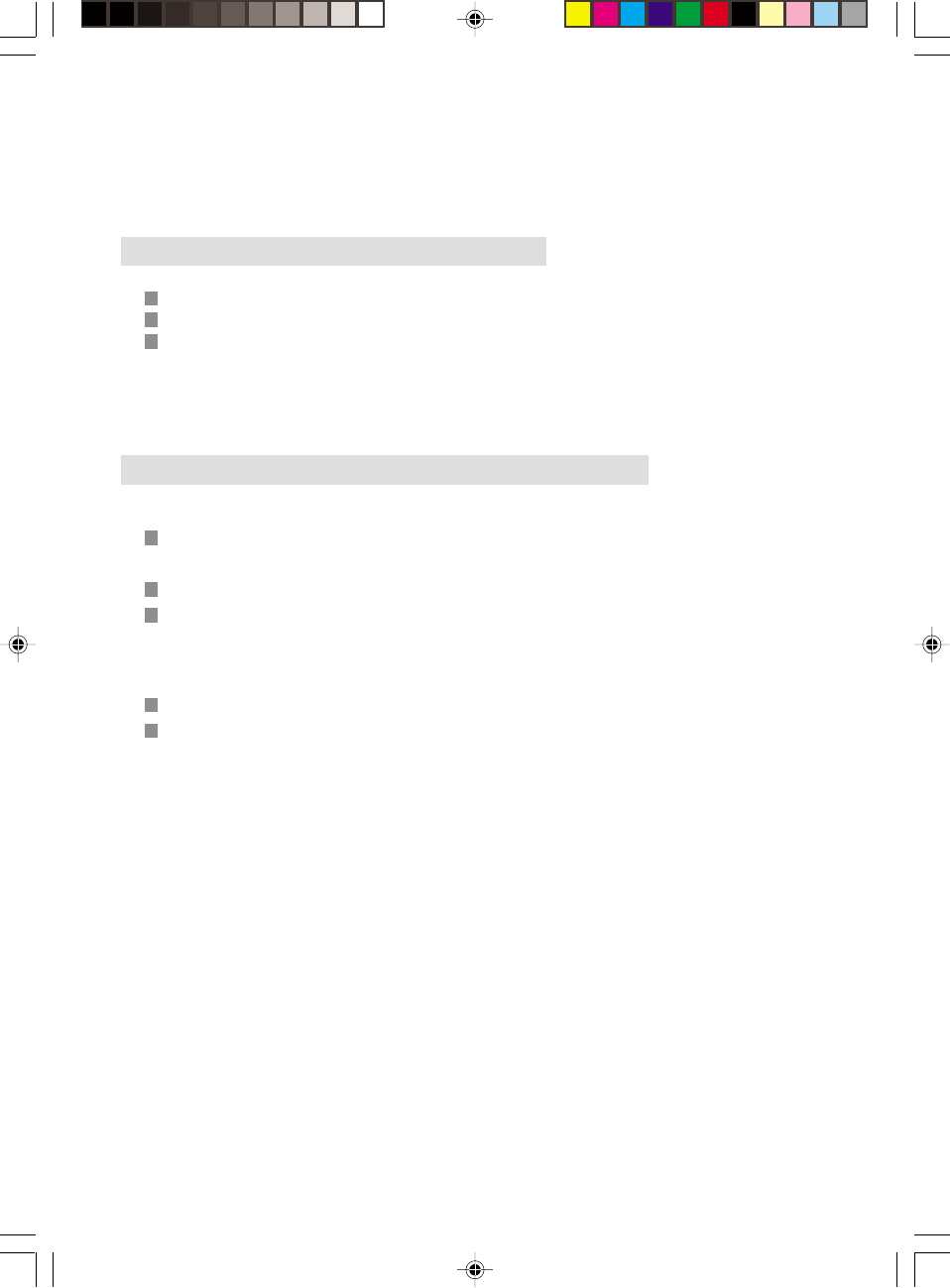
13
CHAPTER 3: TELEPHONE (*)
Your machine is programmed in the factory to operate on tone dialling electronic telephone exchanges.
To activate pulse dialling refer to §: set-up, in the chapter - INSTALLATION.
1.TELEPHONE USING THE HANDSET
Lift up the handset.
Type the number of your correspondent.
The screen displays the dialled number.
Note 1: You can compose the number before lifting the handset.
Note 2: To call from the directory, refer to § of this chapter: call from the directory.
2.DIALLING WITHOUT LIFTING THE HANDSET
You can call dial the number of your correspondent without lifting the handset:
Dial the number of your correspondent (or use the directory). The screen displays the telephone
number.
Press the SPEAKER key. The machine proceeds with dialling automatically.
When you hear your correspondent, lift the handset or move over to the machines control panel in
order to speak.
You can also take then line before calling:
Press the SPEAKER key, you can hear the dial tone through the speaker.
Dial the number of your correspondent.
Notes: At any time, you can pick up the handset and use it to continue the call (in this case the SPEAKER
and the microphone are automatically disabled).
You can also switch from handset mode to speaker mode during a call:
press and hold down the SPEAKER key,
hang up the handset,
release the SPEAKER key.
Now you can continue the call using the SPEAKER.
* NOTE: The telephone feature is only active when the device is on.
Liasse1_23227944-0.p65 07/06/2000, 11:3913










