User manual
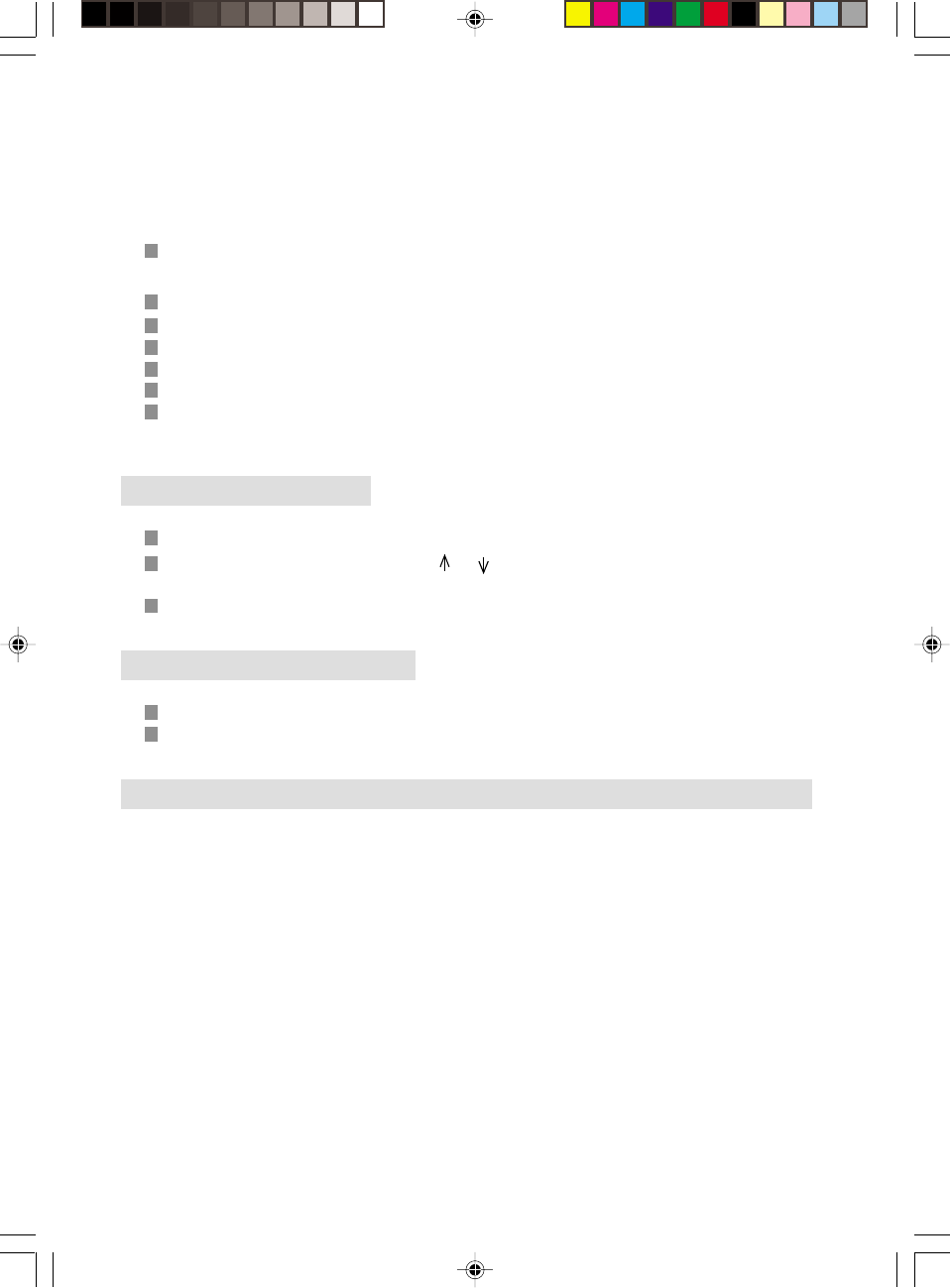
12
At this point, you can define certain "privileged" subscribers who you call frequently and personalise their
incoming calls:
- with a special ring tone,
- by choosing a special mailbox number,
- on a particular cordless handset.
If your subscriber normally calls you on the phone, select PHONE CALL; select FAX CALL if he
normally sends you faxes.
Press the OK key.
Select the melody you want to use for calls from your subscriber.
Select WITHOUT RING if you selected FAX CALL and you do not want to be disturbed by fax calls.
Select the MAILBOX NUMBER you want to assign to faxes received from your subscriber.
Press the OK key.
Select the number of the cordless handset you want to assign to calls from your subscriber (only if
a cordless handset is connected to the unit).
3.DELETE A RECORD
Press MENU, 1, 4 and OK.
Select the record to be deleted using the or keys or typing the letters of the name of your
subscriber.
Press the OK key.
4.PRINT THE DIRECTORY
Press keys MENU, 1, 2 and OK.
Your fax machine prints the directory.
5.SAVING / RESTORING THE DIRECTORY (according option)
The saving and restoration of the directory as well as parameters of the machine are made possible thanks
to a specific smart card.
To do so, you have to get the saving kit from your retailer. This saving kit includes an user manual. Refer
to the manual for further information.
Liasse1_23227944-0.p65 07/06/2000, 11:3912










