User manual
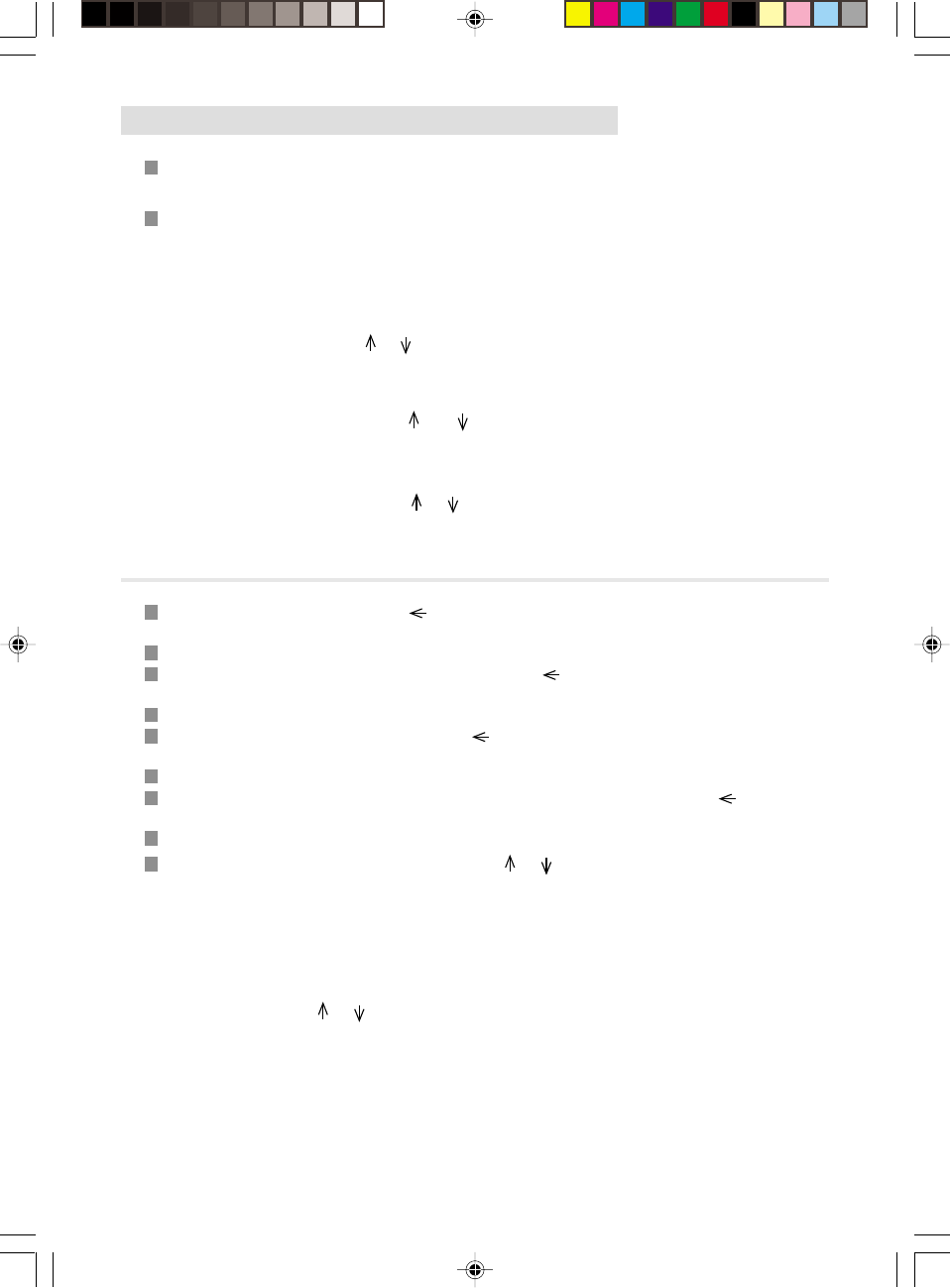
11
2. CONSULT, MODIFY OR DELETE A RECORD
Press keys MENU, 1, 3 and OK.
Note: The records of the subscribers recorded into the directory are in alphabetical order.
You have two possibilities to select a record:
Selection by name
Example : find the record SMITH in the directory:
* Enter the letters S,M and I, your fax machine looks for the subscriber.
* If several subscribers start with the same two letters, you can refine your search by typing more letters
of the name or using the or keys: your fax machine looks for the subscriber as you refine your
selection.
* Press the OK key.
Step by step selection using the and arrows
Example : find the record SMITH in the directory:
* Press keys MENU, 1, 3 and OK.
* Move the indicator > using the or keys until you obtain the SMITH record.
* Press the OK key.
MODIFYING A RECORD IN THE DIRECTORY
When you have selected a record:
You can correct the name by using the key and modifying the name using the alphabetic keyboard
(as for adding a record).
Press the OK key to confirm.
You can correct the subscriber's fax number by using the key and changing the number using
the numeric keypad (as for adding a record).
Press the OK key to confirm.
You can correct the E-mail address by using the key and changing the address using the alphabtic
keyboard (as for adding a record).
Press the OK key to confirm.
You can modify the short number automatically attributed to the subscriber using the key and
the numeric keypad.
Press the OK key to confirm.
Move the indicator > to the chosen option using the or keys:
VOX MEMO:
* If there is no vocal message associated with the record, you have to record one:
. Lift the telephone handset
. Record the vocal message
. Replace the handset: the modifications concerning the subscriber record are taken into account.
* If there is already a vocal message associated with the record: move the indicator > to the chosen
option using the or keys.
. KEEP MEMO: the vocal message associated with the record is kept. Press the OK key.
. NEW MEMO: you can record a new vocal message.
- Lift the telephone handset
- Record the vocal message.
- Replace the handset.
WITHOUT MEMO: if there is a vocal message associated with the record, the message is deleted.
Liasse1_23227944-0.p65 07/06/2000, 11:3911










