User manual
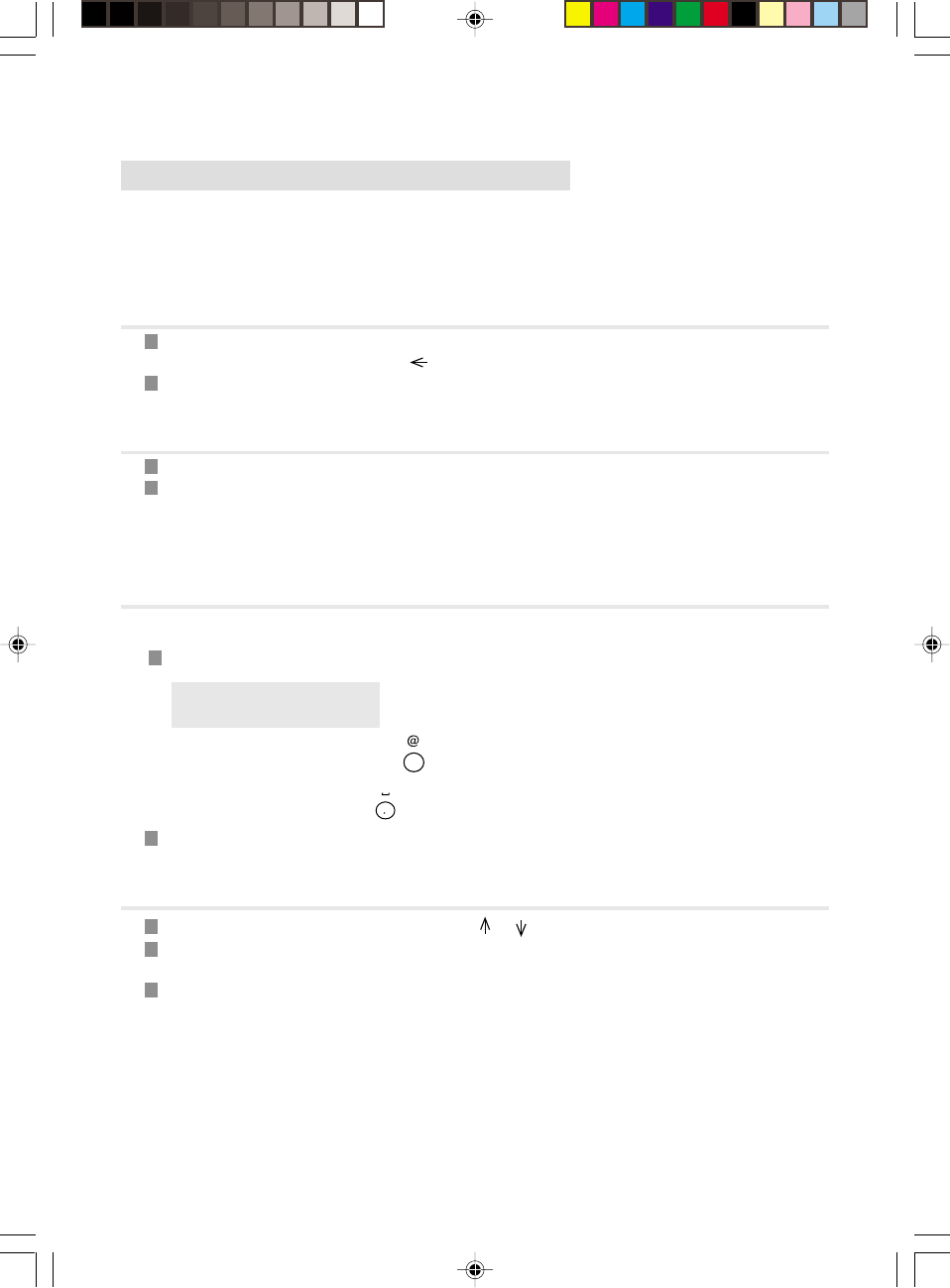
10
CHAPTER 2: DIRECTORY
1.MEMORISE A SUBSCRIBER RECORD
To access this menu, press MENU, 1, 1 and OK.
Your fax machine has created a new record. You can now record the characteristics of the subscriber.
Note: You can cancel creation of the record at any time by pressing the STOP key.
ENTER THE SUBSCRIBER NAME
Using the alphabetic keyboard, enter the subscriber name.
You can correct your entry using the key.
Press the OK key.
ENTER THE NUMBER OF THE SUBSCRIBER
Using the numeric keypad, enter the number of the subscriber's fax machine.
Press the OK key to confirm.
Note: If you wish to insert a tone pause in the dialling (to exit from a private company network, for
example): press the / key on the alphabetic keyboard. The character / is inserted in the number
display.
ENTER YOUR SUBSCRIBERS INTERNET ADDRESS
If your subscriber has an Internet address, enter it in the directory.
Use the alphabetic keyboard to enter your subscribers e-mail address :
E-MAIL:
JONES@EMAIL.com (example for JONES@EMAIL.com)
Notes: to enter the @ character, use the key,
to enter a full stop, press the key.
Press the OK key to confirm entry of the subscriber internet address.
ENTER THE VOCAL MEMO OF A SUBSCRIBER
Move the indicator to "VOX MEMO" using the or keys and press the OK key.
Lift your telephone handset and record the vocal message you wish to associate with the subscriber,
for example "SMITH".
Hang up the handset: the subscriber is recorded in the directory.
If you do not want to associate a vocal memo to your record, move the indicator to "WITHOUT MEMO"
and press the OK key.
Liasse1_23227944-0.p65 07/06/2000, 11:3910










