User manual
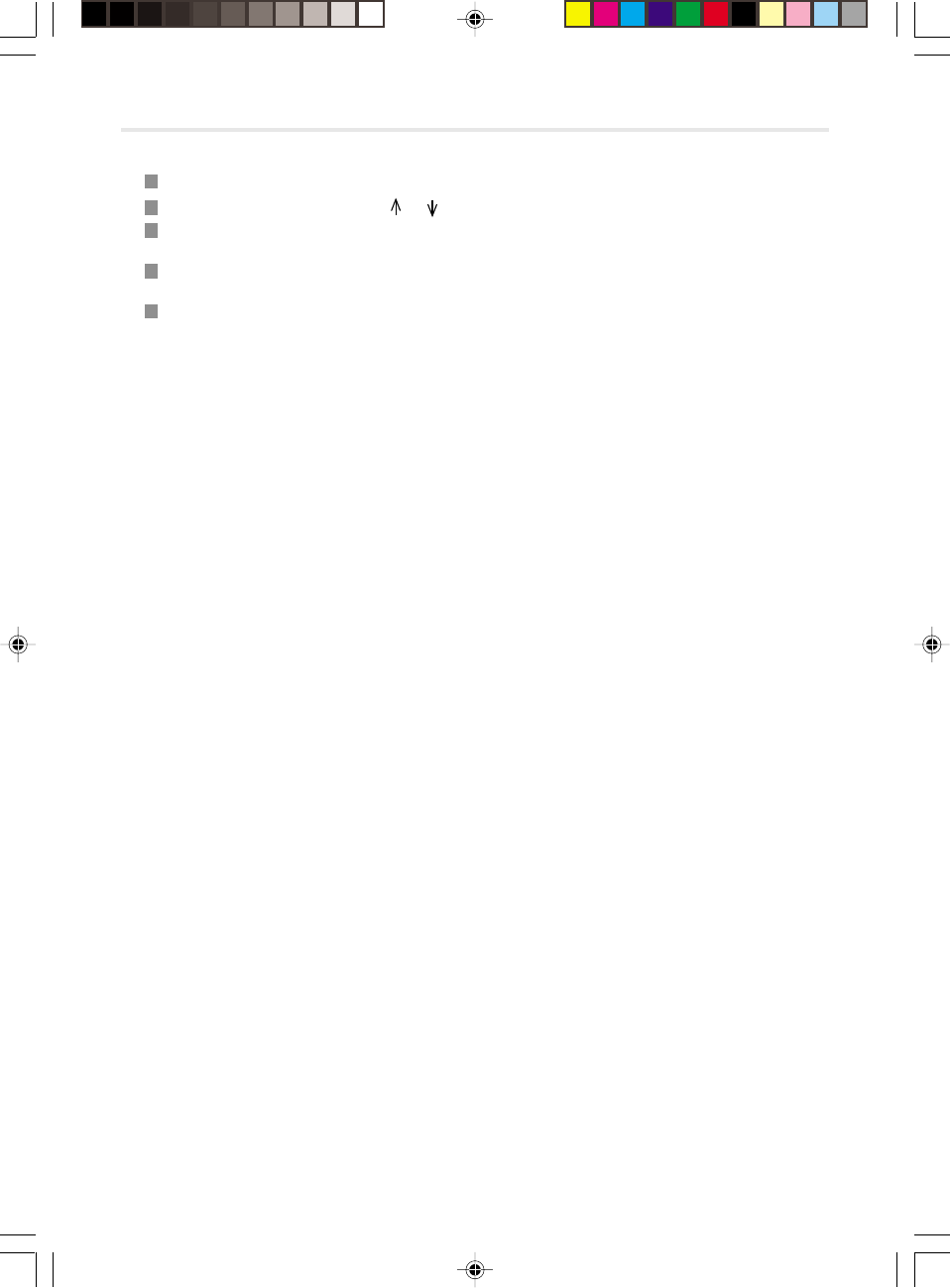
9
PREFIX
If your unit is connected to a private automatic branch exchange (PABX), you are advised to record the
prefix number (generally 0) into your unit.
Press MENU, 8, 4 and OK.
Select the WITH option using the or keys and press the OK key to validate.
Enter the number used by your PABX to access the telephone network (for instance 0) followed by
a / and press the OK key.
Enter if necessary the phone number length from which the prefix must be automatically added (in
most cases the value is 10) and press the OK key to validate.
Then press the STOP key.
Liasse1_23227944-0.p65 07/06/2000, 11:399










