Operation Manual
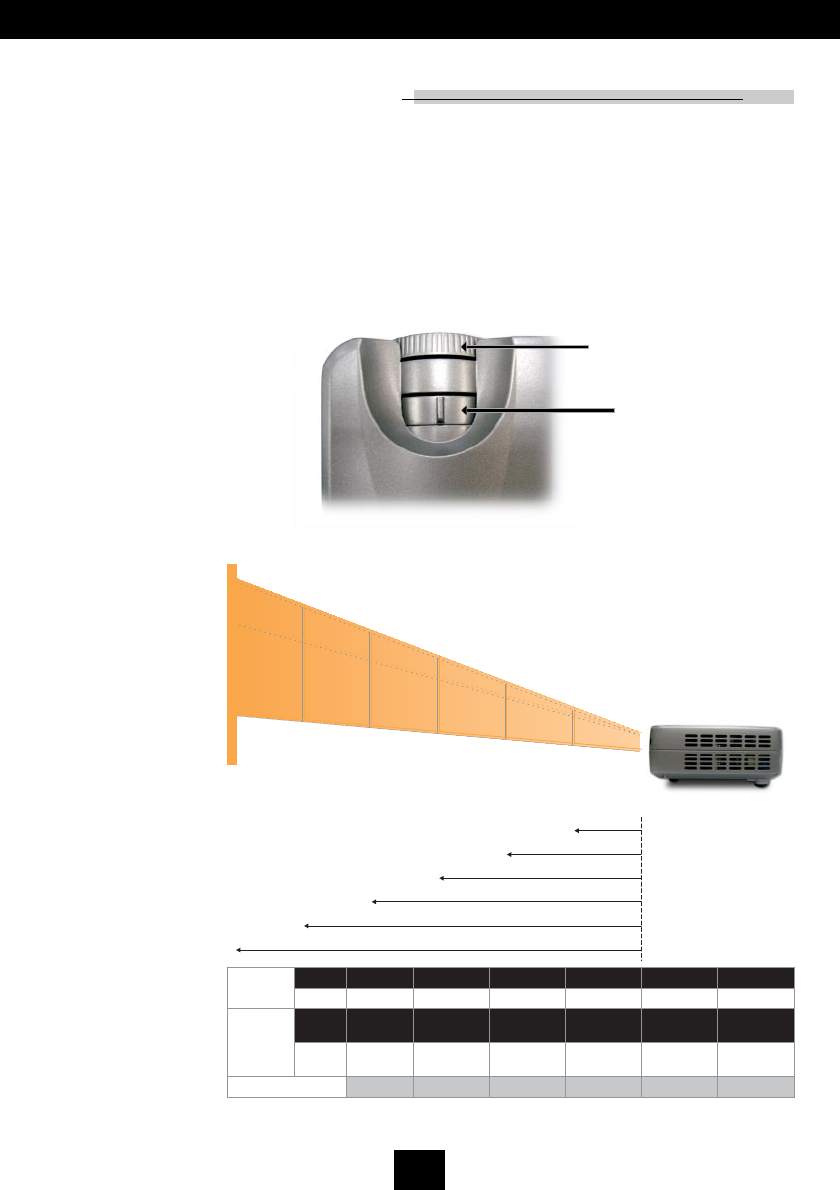
13
Deutsch
.xaM )mc4.18("1.23 )mc6.302("2.08 )mc3.933("6.331 )mc2.704("3.061 )mc0.345("8.312 )mc7.876("2.762
.niM)mc0.07("6.72)mc1.571("9.86)mc8.192("9.411)mc2.053("9.731)mc9.664("8.381)mc7.385("8.922
)HxW(.xaM
"62.91x"86.52
)mc8.84xmc1.56(
"21.84x"61.46
)mc2.221xmc9.261(
"61.08x"88.601
)mc6.302xmc4.172(
"81.69x"42.821
)mc3.442xmc8.523(
"82.821x"40.171
)mc8.523xmc4.434(
"23.061x"67.312
)mc2.704xmc0.345(
)HxW(.niM
"65.61x"80.22
)mc0.24xmc0.65(
"43.14x"21.55
)mc1.501xmc1.041(
"49.86x"29.19
)mc1.571xmc4.332(
"47.28x"23.011
)mc1.012xmc2.082(
"82.011x"40.741
)mc1.082xmc5.373(
"88.731x"48.381
)mc2.053xmc0.764(
)m2.1('49.3 )m0.3('48.9 )m0.5('04.61 )m0.6('96.91 )m0.8('52.62 )m0.01('18.23
Die Bildgröße und Bildschärfe einstellen
Um das Projektionsbild zu verkleinern, drehen Sie den Zoom-Ring
im Uhrzeigersinn in die gewünschte Position. Das Gerät
realisiert Projektionsentfernungen zwischen 1,20m (3,94 ft) und
10,00 m (32,81 ft).
Die Größe des Projektionsbildes einstellen
Bild
(diagonal)
Bildgröße
Entfernung
vDiese Daten verstehen sich als Anhaltspunkte.
Installation
Fokussierungsring
Zoom-Ring
68.9"
(175.1cm)
114.9"
(291.8cm)
137.9"
(350.2cm)
183.8"
(466.9cm)
229.8"
(583.7cm)
32.1"(81.4cm)
80.2"(203.6cm)
133.6"(339.3cm)
160.3" (407.2cm)
213.8"(543.0cm)
267.2"(678.7cm)
3.94'
32.81'
26.25'
19.69'
16.40'
9.84'
(1.2m)
(10.0m)
(8.0m)
(6.0m)
(5.0m)
(3.0m)
27.6"
(70.0cm)










