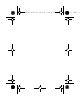User's Manual
Table Of Contents
- Contents
- Description
- 1 Open the back cover using the notch located at the bottom of the phone. Take out battery if already installed.
- 2 Open the metallic lock, slide the SIM card into the card holder with fold face down and cut corner, close the metallic lock.
- 3 Place the battery by positioning first the bottom of it, as shown on the battery.
- 4 Place the back cover, clicking in first the upper part then the lower part.
- Idle Screen
- Quick start
- Using your phone
- Phonebook
- Messages
- Camera
- My Documents
- Music
- WAP
- Games and Tools
- Settings
- Time Manager
- Technical features
- Certification and safety information for the United States and countries using FCC standards
- Certification and safety information for Europe and countries using CE standards
- For customers in the United States
- For customers outside the United States
- End User Licence Agreement (EULA), for the software
- JAVATM
- Troubleshooting
- Index
5
Taking a video .........................................................................35
My Documents .....................................................................36
Music.....................................................................................37
Music player.............................................................................37
FM Radio.................................................................................38
WAP.......................................................................................39
The WAP Menu .......................................................................39
WAP Logging on......................................................................40
Downloading objects................................................................ 40
WAP Logging off......................................................................40
GPRS ......................................................................................40
Games and Tools.................................................................41
Services...................................................................................41
Games.....................................................................................41
Calculator.................................................................................42
Unit Converter..........................................................................42
Applications .............................................................................42
Settings.................................................................................43
Phone ...................................................................................... 43
Connectivity ............................................................................. 46
Flight mode..............................................................................49
Multimedia ...............................................................................49
Calls.........................................................................................50
Messaging ...............................................................................53
Advanced.................................................................................53
Time Manager.......................................................................56
Alarm .......................................................................................56
Timer........................................................................................56
Organizer................................................................................. 56
ToDo........................................................................................56
Autonomy ................................................................................ 57
Chronometer............................................................................ 57
Technical features ...............................................................58
287244723_my421Z FCC_EN.book Page 5 Wednesday, September 3, 2008 1:
5