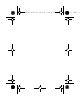User's Manual
Table Of Contents
- Contents
- Description
- 1 Open the back cover using the notch located at the bottom of the phone. Take out battery if already installed.
- 2 Open the metallic lock, slide the SIM card into the card holder with fold face down and cut corner, close the metallic lock.
- 3 Place the battery by positioning first the bottom of it, as shown on the battery.
- 4 Place the back cover, clicking in first the upper part then the lower part.
- Idle Screen
- Quick start
- Using your phone
- Phonebook
- Messages
- Camera
- My Documents
- Music
- WAP
- Games and Tools
- Settings
- Time Manager
- Technical features
- Certification and safety information for the United States and countries using FCC standards
- Certification and safety information for Europe and countries using CE standards
- For customers in the United States
- For customers outside the United States
- End User Licence Agreement (EULA), for the software
- JAVATM
- Troubleshooting
- Index
4
Contents
Description............................................................................. 7
Installing the SIM card and the battery ....................................11
Inserting the memory card .......................................................12
Idle Screen ........................................................................... 13
Icons ........................................................................................13
Easy Search for a menu or a contact name.............................14
Quick start............................................................................ 15
Information on the SIM card.....................................................15
Getting started .........................................................................16
Switching ON/OFF...................................................................16
Network....................................................................................16
First call....................................................................................17
Receiving a call........................................................................18
Using your phone................................................................19
Improving antenna performance..............................................19
Increase the battery life of your phone.....................................19
Charging the battery ................................................................20
Phonebook...........................................................................22
Using the phonebook ...............................................................22
Storing a new contact ..............................................................22
Calling a contact ......................................................................23
Contact options........................................................................23
Mailing lists ..............................................................................26
Messages ............................................................................. 27
Creating a text message..........................................................27
Saving the message ................................................................28
Sending the message..............................................................28
Receiving messages................................................................29
Messages menu.......................................................................29
Camera ................................................................................. 33
Taking and saving a photo.......................................................33
287244723_my421Z FCC_EN.book Page 4 Wednesday, September 3, 2008 1:
5