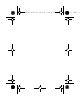User's Manual
Table Of Contents
- Contents
- Description
- 1 Open the back cover using the notch located at the bottom of the phone. Take out battery if already installed.
- 2 Open the metallic lock, slide the SIM card into the card holder with fold face down and cut corner, close the metallic lock.
- 3 Place the battery by positioning first the bottom of it, as shown on the battery.
- 4 Place the back cover, clicking in first the upper part then the lower part.
- Idle Screen
- Quick start
- Using your phone
- Phonebook
- Messages
- Camera
- My Documents
- Music
- WAP
- Games and Tools
- Settings
- Time Manager
- Technical features
- Certification and safety information for the United States and countries using FCC standards
- Certification and safety information for Europe and countries using CE standards
- For customers in the United States
- For customers outside the United States
- End User Licence Agreement (EULA), for the software
- JAVATM
- Troubleshooting
- Index
10 Description
From idle screen
- - and + key press change the ringtones volume
- long press on the camera key launch the
camera preview
From camera preview screen
- - and + key press change the zoom level
- camera key press takes the picture
From music player screen
- - and + key short press change the volume
- - and + key long press change the music track
During call
- - and + key press change the volume
During incoming call
- camera key press stops the ring tone
Connector for charger, hands free kit and
USB cable
.
287244723_my421Z FCC_EN.book Page 10 Wednesday, September 3, 2008 1