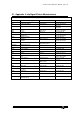Specifications
Avolites Rolacue Operators Manual - page 120
rq96man 19/09/1996 18:30
On the Sapphire :
Page 1 contains Facets 1 - 20
Page 2 contains Facets 21 - 40
Page 3 contains Facet 41 - 60.
On the Pearl :
Page 1 contains Facets 1 - 15
Page 2 contains Facets 16 - 30
Page 3 contains Facet 31 - 45
$Cn = page number (range 1 to 127)
example $Cn $04 Desk changes to page 1 facet D.
23.2.2 To set the level of a playback (on the current page)
To run a Playback Fader, this is a 3 byte command consisting of the
Playback Fader number and the Playback Fader level.
note on
$90 Playback Fader number, Playback Fader level (range 0..19,
0..127)
example $9n $03 $7F Playback Fader 4 at level full.
(Note that Playback Fader numbers start at zero).
23.2.3 To step on a chase etc.
To control aspects of a Chase, you need a 3 byte command.
after touch
$A0 Playback Fader number, control code
control codes are :
$00 stop chase
$01 run chase
$02 restart from step 1
$03 fade to next step using programmed fade times
$04 Snap directly to next step
23.3 MIDI Time Code
Script files can be run from MIDI time code (as well as audio time code (LTC)
sometimes called SMPTE on the Sapphire).
Quarter-frame message types are fully supported and these follow the
standard format which can be found in most MIDI handbooks. See Section
23.5 Further reading at the end of this appendix.
A suitable EBU/LTC Timecode to Midi Timecode converter is manufactured
by JC Cooper Electronics whose address is 12500 Beatrice Street, Los
Angeles CA 90066 USA, or through Avolites UK.
23.4 Midi Problems
The desk supports a full data rate burst for 2 seconds, after that data may be
lost since it cannot be processed.
A MIDI debug Terminal is available. To activate this :