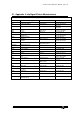Specifications
Avolites Rolacue Operators Manual - page 119
rq96man 19/09/1996 18:30
23. Appendix 6. MIDI implementation details
This implementation of MIDI will be available on the Sapphire in the last
quarter of 1996. Contact Avolites UK for further details. It is fully implemented
on the Pearl, however a small modification on the mother board is required
for desks below serial number PRL330. . Details of how to do this can be
downloaded from the Avolites BBS service or obtained by contacting the
service department at Avolites UK.
The desk can respond to MIDI Timecode, which is one of the Timecodes
which can control Script Files. It can also respond to or output MIDI note on /
note off information which emulates certain buttons being pressed or faders
being moved. This type of MIDI control is defined here.
This appendix assumes a reasonable working knowledge of MIDI. A number
of MIDI books can be found in most technical bookshops, a short reading list
is suggested at the end of this appendix.
User Preference 15 sets the desk to be a MIDI master (outputs MIDI), MIDI
slave (responds to MIDI) or no MIDI.
23.1 A short review of the MIDI packet
The normal MIDI data block is as follows :
STATUS BYTE1 BYTE2
or
1sssnnn 0xxxxxxx 0yyyyyyy
The status byte always has its MSB set, data bytes always have this clear.
sss = the status number
nnn = the MIDI channel number. This is set through the User Preferences
menu.
xxxxxxx and yyyyyyy are the data bytes
23.2 Pearl and Sapphire MIDI implementation
A number of standard MIDI packets have been used.
The usual name for these is given in italics.
All commands are given in hexadecimal notation and denoted by ‘$’ for
clarity, unless otherwise stated.
The MIDI Channel number is always shown as ‘n’.
eg. $Cn = is the Status byte command to set the Roller page number.
23.2.1 To set the current page
program change
First the Roller Facet number must be output.