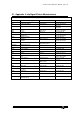Specifications
Avolites Rolacue Operators Manual - page 112
rq96man 19/09/1996 18:30
TABLE List of pre-defined levels allowing recalling of a channel
by name. Each Fixture uses the same value, and the
Table is not editable. This is where it differs from a
PRESET FOCUS.
TRACKING A mode in which Moving Lights can move around an
area all pointing at the same spot.
TRAINING The process of recording points on a stage so that the
desk can work out the TRACKING for Moving Lights.
TRIGGER POINT The level set in the User Settings which determines at
which point a Playback Fader triggers the LTP
Channels programmed onto it.
UNFOLD A function which allows Chase Steps to be laid out onto
Playback Faders for easy editing.
USER SETTINGS User definable desk settings. Found in the USER
SETTINGS MENU.
VIEW A function which allows different sets of data to be
shown on the Screen
WAIT A period of time which elapses before a Fade happens
in a Chase.
WIPEALL A process which clears all the previous programming
out of the desk, but does not touch the System
Software.
WHEEL A On the Pearl, this is the left hand wheel.
On the Sapphire, the Wheel is in Wheel A mode when
it controls the speed of a Chase, or the same Attribute
as the top bank of Preset Faders.
WHEEL B On the Pearl, this is the right hand wheel.
On the Sapphire, the Wheel is in Wheel B mode when
it controls the crossfade of a Chase, or the same
Attribute as the bottom bank of Preset Faders.