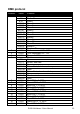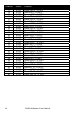User manual
RUSH Multibeam 2 User Manual 25
Control menus
To access the control menus, press the MENU button. Use the UP and DOWN
buttons to navigate the menus. Select any required menu option using the
ENTER button. For more information, see ‘Using the control ’ on page 13.
Default fixture settings are shown in bold.
Menu Setting/value Explanation
DMX Address 001–512 Fixture DMX address setting
Slave Mode
Master Set fixture to act as Master
Mode 1
Set fixture to act as Slave,
Mode 1
Mode 2
Set fixture to act as Slave,
Mode 2
Show Mode
Show 0 Random show
Show 1
-
Show 12
Pre-programmed shows 1 - 12
Sound State
Off
Music trig off
On Music trig on
Blackout
No
Fixture runs in stand-alone
mode when it is not receiving a
DMX signal
Yes
Fixture blacks out when it does
not receive a DMX signal.
Backlight
Off
Display backlight does not go
into sleep mode, remains on
permanently
On
Display backlight goes into
sleep mode if control buttons
not used for a short period
Tilt 1 Inverse Yes/No Invert tilt direction, LED bar 1
Tilt 2 Inverse Yes/No Invert tilt direction, LED bar 2
Reverse Yes/No Reverse LED sequence
Auto Test Automatic test of all functions
Temp
Display fixture’s current
temperature
Fixture Hours Fixture operating hour counter
Software Version
Currently installed firmware
version
Reset Yes/No Reset all effects