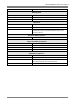User's Manual
RNU4000BS Base Station User Manual
Runcom Technologies Ltd. 43
To perform the test
1. Ensure that the BS is configured with the:
• Center frequency
• ASN-GW IP address and security parameters
2. Connect the BS to a CPE configured with the:
• Center Frequency
3. Connect a computer configured to communicate with the CPE– using the CPE IP address
subnet) to the CPE Ethernet port using a cross-cable.
4. Use Telnet to send a ping command from the CPE computer to the NOC IP Address.
4.5.1 Performing a PING Test
To verify connectivity
1. Open a Command Prompt window from the computer connected to the CPE
2. Select Start Run and enter cmd.
3. Enter a Ping command that pings the NOC.
The following shows a Ping command:
4. Verify that the link has been established properly according to the reply received from
the NOC.
5. If no 'ping' reply is received, check connections and required configuration parameters.