User's Manual
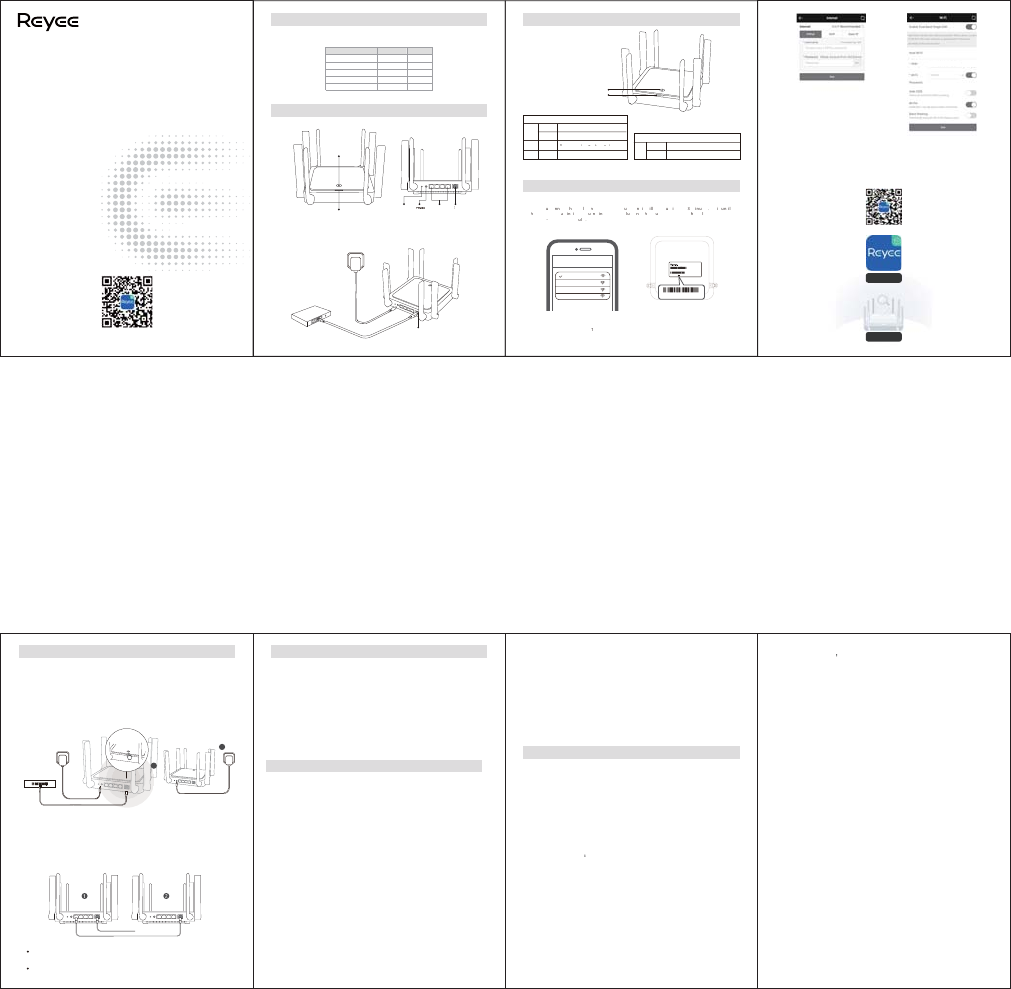
ʑ Place the second router to the specified position and power it on.
Place the second router within 2 meters of the first one, and power it on.
ʏ
ʐ
After the system status indicator blinks in blue, wait for 2 to 3 minutes until it turns into steady blue. (If the router
had been configured before, please press the Reset Button for more than 3 seconds to restore the factory settings)
Press the Reyee Mesh button on the first router.
Press the Reyee Mesh button on the first router, and its indicator will blink in green during searching for routers. The
indicator on the second router will also blink in green slowly dur ing pairing. Af ter 2 min utes, as the i ndica tors on b oth
routers turn into steady green, the pairing succeeds.
After powering the router, wait for 3 to 5 minutes until the Reyee Mesh indicator turns into steady blue, it is all set and
you can access the Internet. The meshed routers will share the same SSID and password. Visit 192.168.110.1 to
check router connecting condition.
If there is any network port available, you can connect cables as shown below. The wired connection is more stable.
Modem
The Internet speed may be slow if there are multiple paired routers. We recommended mesh-up within 5 routers (1+4) to keep good performance.
Please note that Wi-Fi signal may be weak if two routers are placed far from each other or there are several obstacles like walls
between them.
Internet LAN
WAN
1
2
Reyee RG-E5 Wireless Router
User Manual
Scan to Download Reyee Router App
Name Quantity Unit
Router 1 Set
Power Adapter 1 Piece
Warranty Card 1 Copy
User Manual 1 Copy
Network Cable 1 Piece
Packing List Indicator
Appearance
Scenario 2: Reyee Mesh
Please connect the power and network cables as shown below.
IS
P
Broadband
WAN Port (Yellow)
The device is being paired.
The device is paired and Wi-Fi signal is normal.
T
h
e
d
e
vi
c
e
i
s
pa
i
r
e
d
b
u
t
W
i
-
F
i
s
i
g
n
a
l
i
s
w
e
a
k
.
Reyee Mesh Indicator
Green
Orange
Blinking
Steady on
Steady on
The device pairing is disconnected.
Red Steady on
The device is running normally.
Restoring the factory settings or restarting.
System Status Indicator
Blue
Steady on
Blinking
Reyee Mesh Indicator
System Status Indicator
Network Connection
'IIKYYZNK/TZKXTKZH_'VV
Scenario 1: Configure a single router
'
L
Z
K
X
_
U
[
I
U
T
T
K
I
Z
Z
N
K
I
G
H
R
K
G
T
J
V
U
]
K
X
Z
N
K
X
U
[
Z
K
X
U
T
O
Z
]
O
R
R
Y
Z
G
X
Z
[
V
O
T
Z
U
S
O
T
[
Z
K
Y
=
G
O
Z
[
T
Z
O
R
Z
N
K
Y
_
Y
Z
K
S
Y
Z
G
Z
[
Y
O
T
J
O
I
G
Z
U
X
Z
[
X
T
Y
O
T
Z
U
Y
Z
K
G
J
_
H
R
[
K
G
T
J
Z
N
K
X
U
[
Z
K
X
H
X
U
G
J
I
G
Y
Z
Y
Z
N
K
9
9
/
*
&
8
K
_
K
K
Y
>
>
>
>
H
_
J
K
L
G
[
R
Z
'IIKYYZNK/TZKXTKZH_=KHHXU]YKX
ʏ
Connect to the SSID
@
Re
y
ee-sXXXX, and the confi
g
uration pa
g
e will be displa
y
ed automaticall
y
;
if not, please visit 192.168
.
1
1
0
.1.
@Reyee-sXXXX
xxxxx-xxxxxxx
x
xxxxx-xxxxxxx
x
xxxxx-xxxxxxx
x
Wi-Fi
S/
N:
G
XXXXXXXXXXX
X
MAC:XXXX XXXX XXXX
M
AC:XXXX XXXX
XXXX
>>>>
X
K
LK
X
Y
Z
U
ZNKRGYZ
L
U[XJOMOZY
U
L
3
'
)UTZ
N
K
H
GI
Q
U
L
X
U
[
Z
K
X
configuration working, you can connect to the
SSID and access to the Internet.
ʑ
The router will match the Internet access
method. Please configure the network
parameters accordingly.
ʐ
Configure the SSID and password. After the
@Reyee-sXXXX
ʒDownload the Reyee Router App
ʓ
Register an account by one click
ʔTap Add Router and follow the guide for configuration
Don’t need to press Reyee Mesh
button on the second router
5G UNII-1 Statement˖
1.The device for operation in the band 5150–5250 MHz is only for indoor use toreduce
the potential for harm ful interference to co-channel mobile satellite systems;
2. For devices with detachable antenna(s), the maximum antenna gain permitted for
devices in the bands 5250-5350 MHz and 5470-5725 MHz shall be such that the
equipment still complies with the e.i.r.p. limit;
3. For devices with detachable antenna(s), the maximum antenna gain permitted for
devices in the band
5725-5850 MHz shall be such that the equipment still complies with
the e.i.r.p. limits specified for point-to-point and non-point-to-point operation as
appropriate.
1.Les dispositifs fonctionnant dans la bande 5150-5250 MHz sont réservés uniquement
pour une utilisation à l’intérieur afin de réduire les risques de brouilla ge préjudiciable aux
systèmes de satellites mobiles utilisant les mêmes canaux;
2.Le gain maximal d’antenne permis pour les dispositifs util
isant les bandes 5250-5350
MHz et 5470-5725 MHz doit se conformer à la limite de p.i.r.e.;
3.Le gain maximal d’antenne permis (pour les dispositifs utilisant la bande 5725-5825
MHz) doit se conform er à la limite de p.i.r.e. spécifiée pour l’exploitationpointàpointet
non point à point, selon le cas.
Login/Register
Add Router
Reyee Mesh Indicator
System Status Indicator
L
AN 1-4 P
o
rt
s
W
AN Port
WW
R
ese
t B
u
tt
o
n
(All devices within 2 meters)
Press the Reyee Button
Innovation,Science and Economic Development Canada Statement
FAQs
Federal Communications Commission Statement
ʒ
What to do if I forget the management password?
Try the W i-Fi password which may be the same with the management password. If not, please restore
the factory settings.
ʓHow to resto re the facto ry settings?
Power on the router and wait for 2 to 3 minutes until it starts up.
P
ress the Reset button for more than 3
seconds until the system status indicator blinks. After the indicator c hanges to steady on and the SSID
“@ Reyee-sXXXX” is broadcast, the router restores the factory set
tings successfully.
ʔCan I connect multiple routers with network cables?
Yes, and wired connection is more stable. You can connect the WAN port (yellow) from secondary device
with the LAN port (black) from master router for wired connection.
This device complies with Part 15 of the FCC Rules. Operation is subject to the following
two conditions:
(1) this device may not cause harmful interference, and
(2) this device must accept any interference received, including inter
ference that may
cause undesired operation.
RF Exposure Statement:
This device complies with FCC radiation exposure limits set forth for an uncontrolled
environment and it also complies with Part 15 of the FCC RF Rules.
RF Exposure Warning!
This equipment must be installed and operated in accordance with provided instructions
and the antenna(s) used for this transmitter must be installed to provide a separation
distance of at least 20 cm from all persons and must not be co-
located or operating in
conjunction with any other antenna or transmitter.
Caution!
Any changes or modifications not expressly approved by the party responsible for
compliance could void the user's authority to operate the equipment.
IMPORTANT!
Operation in the band 5150-5250 MHz is only for indoor use.
This device complies with Industry Canada’s licenceϋexempt RSSs. Operation is subject
to the following two conditions:
(1) This device may not cause interference; a
nd
(2) This device must accept any interference, including interference thatmaycause
undesired operation of the device.
Le présent appareil est conforme aux CNR d’Industrie Canada applicables aux appareils
radio exempts de licence.
L’exploitation est autorisée aux deux conditions suivantes :
(1) l’appareil ne doit pas produire de brouillage;
(2) l’utilisateur de l’appareil doit accepter tout brouillage radioélectrique subi, même si le
brouillage est susceptib
le d’en compromettre le fonctionnement.
Exposure Statement˖
The device meets the exemption from the routine evaluation limits in section 2.5 of RSS
102 and compliance with RSSϋ102 RF exposure, users can obtain Canadian information
on RF exposure and compliance.
Le dispositif rencontre l'exemption des limites courantes d'évaluation dans la section 2.5
de RSS 102 et la conformité à l'exposition de RSS ϋ 102 rf, utilisateurs peut obtenir
l'information canadienne sur l'exposition et la conformité de rf.
RF Exposure Warning!
This tr
ansmitter must not be co-located or operating in conjunction with any otherantenna
or transmitter. This equipment should be installed and operated with a minimum distance
of 20 centimeters between the radiator and your body.
Cet émetteur ne doit pas être Coϋplacé ou ne fonctionnant en même temps qu'aucune
autre antenne ou émetteur.
Cet équipement devrait être installé et actionné avec une distance minimumde20
centimètres entre le radiateur et votre corps.
This equipment has been tested and found to comply with the limits for a Class B digital
device, pursuant to part 15 of the FCC Rules. These limits are designed to provide
reasonable protection against harmful interference in a residential installation. This
equipment generates, uses and can radiate radio frequency energy and, if not installed and
used in accordance with the instructions, may cause harmful interference to radio
communications. However, there is no guarantee that interference will not occur in a
particular installation. If this equipment does cause harmful interference to radio or
television reception, which can be determined by turning the equipment off and on, the user
is encouraged to try to correct the interference by one or more of the following measures:
—Reorient or relocate the receiving antenna.
—Increase the separation between the equipment and receiver.
—Connect the equipment into an outlet on a circuit different from that to which the receiver
is connected.
—Consult the dealer or an experienced radio/TV technician for help.

