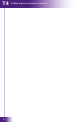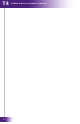Operating instructions
2.4GHz Universal System Controller
T4
26
NETWORK INFORMATION
This button displays a window that allows you to view the Ethernet network
information. This is mainly for troubleshooting purposes.
Press the OK button when nished.
Note:
The “Mode” eld will show “Static” or “DHCP” for the IP addressing
mode if the network adapter is active. For the Hard wired adapter,
it will show “Not Installed” if there is no expansion module present.
For the Wireless adapter, it will show “Disabled” if it is disabled or
“Not Connected” if it is enabled but does not have an active wireless
connection.
The Enable button does not take effect until the OK button is pressed.
If you are enabling the adapter and want to see the signal strength
- press ON, then press OK, then choose the “Network Information”
control panel again.
Since the T4 can be programmed with the settings for more than one
network, the SSID eld shows which wireless network is currently
connected.
CHAPTER 3 | OPERATION