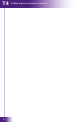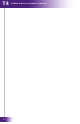Operating instructions
25
It’s Under Control
®
BATTERY
This button displays a window that allows you to adjust the relative
amount of time that the low battery icon appears on the display. This
setting will determine how much time you have between the appearance
of the low battery warning and the battery becoming completely depleted.
Press the OK button when nished.
CHAPTER 3 | OPERATION