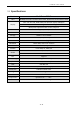User's Manual
Table Of Contents
ProfitPoint
TM
User’s Manual
14/ 22
3.3.3 Side View
3.4 Dimension
Whole device Size: 244.8x171.3x25.4mm
3.5 Buttons
Reset button
You can press reset button with back small hole when you want to reset
the tablet.
Recovery buttons
The tablet will go to recovery mode when recovery button is pressed with
power up. You can update system with recovery mode.
Never apply excessive pressure to a button, because this may
cause damage that is not covered under the warranty.
HDMI
USB 2.0 HOST
USB Type-C
RJ45 POE
Recovery Button
DC 12V Power Jack