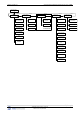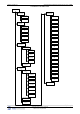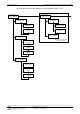Installation Manual
2011/11/10 Ed 1.5 Setup and Programming manual for XT series GPRS
37 | P a g e
4455 White Bear Parkway, Suite 700
White Bear Lake, MN 55110
Unable to record device or getting ‘Pairing Failure’ error
This usually occurs when the device still has a pairing key from a previous system or setup. To
perform a pairing key override:
o 1. Remove all batteries from the device.
o 2. Make sure your system is ready to record devices:
o A. If learning in the keypad, press the panel’s programming button. DO NOT
HOLD THE PANEL’S PROGRAMMING BUTTON
o B. If learning in additional devices, make sure the keypad reads ‘Press
Programming Button Of Device’
o 3. Insert a single battery into the device.
o 4. Wait 1 second for device to power up.
o 5. Press programming button of device (for keypads press ‘CLR’ & ‘ESC/NO’ keys at the
same time)
For the 4-button remote keyfobs the process is slightly different:
o 1. Press and hold the ‘ON’ and ‘OFF’ keys at the same time for 12 seconds
o 2. Wait 1 second
o 3. Press and hold the ‘ON’ and ‘OFF’ keys at the same time for 5 seconds, you should
hear 4 beeps from the keyfob.
XT -SERIES ‘AFTER INITIAL PROGRAMMING’ FLOW CHART