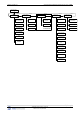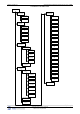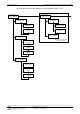Installation Manual
2011/11/10 Ed 1.5 Setup and Programming manual for XT series GPRS
36 | P a g e
4455 White Bear Parkway, Suite 700
White Bear Lake, MN 55110
Monitoring Station is not getting any signals:
Communication between the Control Panel and the Monitoring Station is over the GPRS side of the
GSM cellular network.
You will want to check your GPRS level to see if there is an error/level is too low. You must
have a 3/5 or better for reliable transmission to the Monitoring Station. How to run the GPRS
level test and GPRS error codes can be found on page 16.
If you receive a successful GPRS level test you will want to check the panel event log for more
GPRS errors that could be occurring during the attempted transmission but after cellular
authentication.
No Signals are
received at the
Monitoring Station
Run GPRS Level
test in Maintenance
GPRS Error
GPRS errors can
be found on Page
16 of the manual.
Check the panel event
log. This will give
additional GPRS errors
that may be occurring
during the attempt of
transmission. See Page
16 for Event Log GPRS
meanings.
GPRS LEVEL
RECEIVED
Your signal strength must be 3/5
or better for reliable transmission
to the monitoring station. There
are external antennas available
and other cellular repeater options
if needed to boost cellular
reception
GPRS Level
0/5-2/5
GPRS Level
3/5-5/5
Panel is staying CONNECTED WITH MONITOR STATION
While the Control Panel is attempting or is connected with the Monitoring Station you will see this
message when you attempt to move around on the keypad. If the system is not successful in
connecting with the station it will retry the connection multiple times, locking you out of programming
until it is done trying. This normally can take anywhere between 15-20 minutes.
If you want to force the panel to disconnect you must
o 1. Remove the batteries from the control panel
o 2. Secure the cover tamper of the panel
o 3. Re-insert the batteries into the control panel and sync the keypad back by pressing
the CLR and ESC/NO buttons at the same time.
o 4. Access the Configuration menu by changing you access level to 4 and go to
Configuration Monitor Station.
o 5. In Monitoring Parameters – Disable monitoring until the connection issue is resolved.