Quick Start Guide
Table Of Contents
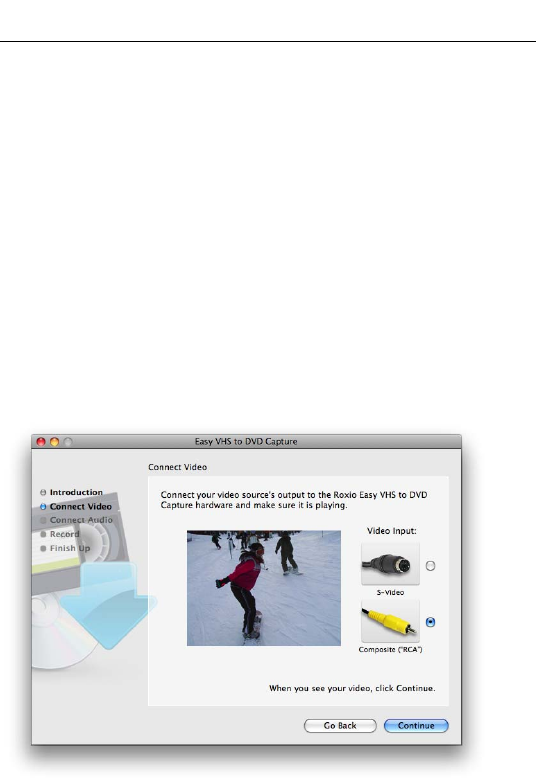
Roxio Easy VHS to DVD for Mac Getting Started Guide
www.roxio.com
12
Capturing Video to Your Mac — Connect
Video
The Connect Video page allows you to select between using the S-Video or
Composite (RCA) connection. You can also preview your movie to ensure
that your video displays correctly.
1 Select the Video Input option.
For more information, see Connecting a VCR to your Mac on page 7.
2 If your VCR or other analog video source is already connected to your
Mac using the Roxio Video Capture USB device, press Play on the
device to see a preview of your video.
3 If your video appears correctly, click Continue.
EasyVHStoDVDforMac.book Page 12 Friday, May 8, 2009 10:53 AM










