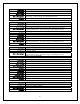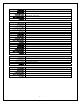RS232 Protocol
5
Command:
get_display2!
Description:
Request display line #2 to be sent
Return String:
display2=##,text
Return Description:
Current display line 2, must include 2 digit length of text string at beginning
followed by "," and text string (no terminating character)
Example:
display2=20, Sample Text
Command:
get_product_type!
Description:
Request the product type
Return String:
product_type=##,text
Return Description:
Rotel product type name, must include 2 digit length of text string at
beginning followed by "," and text string (no terminating character)
Example:
product_type=07,RC-1570
Command:
get_product_version!
Description:
Request the main CPU software version
Return String:
product_version=##,text
Return Description:
Rotel main CPU software version, must include 2 digit length of text string at
beginning followed by "," and text string (no terminating character)
Example:
product_version=06,V1.1.8
Command:
get_tc_version!
Description:
Request the front USB software version
Return String(s):
tc_version=##,text
Return Description:
Rotel front USB software version, must include 2 digit length of text string at
beginning followed by "," and text string (no terminating character)
Example:
product_version=06,V500BT
Command:
get_display_size!
Description:
Request display size (Requires Main Software V1.2.9 or later)
Return String:
display_size=##,##!
Return Description:
Columns and rows on current display
Example:
display_size=20,04!
Command:
get_display_update!
Description:
Request display update (Requires Main Software V1.2.9 or later)
Return String(s):
display_update=auto! / display_update=manual!
Return Description:
Status of if the display refresh is automatic or manual
Example:
display_update=auto!
Command:
get_current_power!
Description:
Request current power status
Return String(s):
power=on! / power=standby!
Return Description:
Current power status
Example:
power=on!