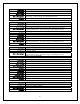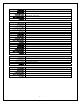RS232 Protocol
2
Communication Protocol
Command and response messages are included on the following pages.
Automatic display update information can be enabled/disabled using the
“display_update_auto” and “display_update_manual” on units with Main Software V1.2.9
or later installed.
In automatic mode each time the display changes the new display line(s) will be sent.
In manual mode the display updates must be requested each time a refresh of the
display information is desired. This primarily applies to Front USB metadata information.
Basic status information such as volume, power or source changes will still be provided
automatically.
Section 1: Control Command List
RC-1570 ASCII Command Description Unit Response
POWER & VOLUME COMMANDS
power_on! Power On power=on!
power_off! Power Off power=standby!
power_toggle! Power Toggle power=on/standby!
volume_up! Volume Up volume=##!
volume_down! Volume Down volume=##!
volume_max! Set Volume to Max volume=max!
volume_min! Set Volume to Min volume=min!
volume_n! Set Volume to level n (n = 1 - 96) volume=##!
mute! Mute Toggle mute=on/off!
mute_on! Mute On mute=on!
mute_off! Mute Off mute=off!
SOURCE SELECTION COMMANDS
cd! Source CD
source=cd! /
source=analog_cd!
coax1! Source Coax 1
source=coax1! /
source=coax1_cd!
coax2! Source Coax 2
source=coax2! /
source=coax2_cd!
opt1! Source Optical 1 source=opt1!
opt2! Source Optical 2 source=opt2!
aux1! Source Aux 1 source=aux1!
aux2! Source Aux 2 source=aux2!
tuner! Source Tuner source=tuner!
phono! Source Phono source=phono!
usb! Source Front USB source=usb!
pc_usb! Source PC-USB source=pc_usb!
bal_xlr! Source XLR
source=bal_xlr! /
source=bal_xlr_cd!