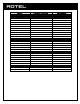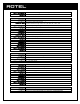Protocol
Table Of Contents
2
Zone Specific Commands
Many commands can include an optional prefix (z1:, z2:, z3:, z4:) to issue a
command or request status for a specific zone. If no prefix is included the command or
status will apply to all zones. Commands that support zone-specific functions will be
prefixed with z#: in the list.
Response Format
Many commands such as volume, mute or tone controls will return a response
containing the status for all 4 zones, in comma-separated format. The unit will return
status for all 4 zones regardless of if a command was sent for all zones or a specific zone.
Example Command (All Zones): vol_up!
Example Response: volume=50,45,45,40$
Example Command (Zone Specific): z2:mute_on!
Example Response: mute=off,on,off,off$
Input Selection
The Source Selection commands will only apply if the Zone has been configured
as “Matrix” via the front panel setup menu. If the zone has been configured for a specific
input via setup, source selection commands will have no effect on that particular zone.
Section 1: Control Command List
C8 ASCII
Command Description
Unit Response
POWER & VOLUME COMMANDS
power_on! Power On power=on$
power_off! Power Off power=standby$
power_toggle! Power Toggle power=on/standby$
z#:vol_up!
Volume Up
volume=##,##,##,##$
z#:vol_dwn! Volume Down
volume=##,##,##,##$
z#:vol_nn!
Set volume to level n (n = 00
-96)
volume=##,##,##,##$
z#:mute! Mute Toggle mute=on/off,on,on,on$
z#:mute_on! Mute On mute=on,on,on,on$
z#:mute_off! Mute Off mute=off,off,off,off$
SOURCE SELECTION COMMANDS
Possible values for each zone can be a / b / c /d
z#:input_a! Source Input A input=a,a,a,a$
z#:input_b!
Source Input B
input=b,b,b,b$
z#:input_c! Source Input C input=c,c,c,c$
z#:input_d!
Source Input D
input=d,d,d,d$