User manual
Table Of Contents
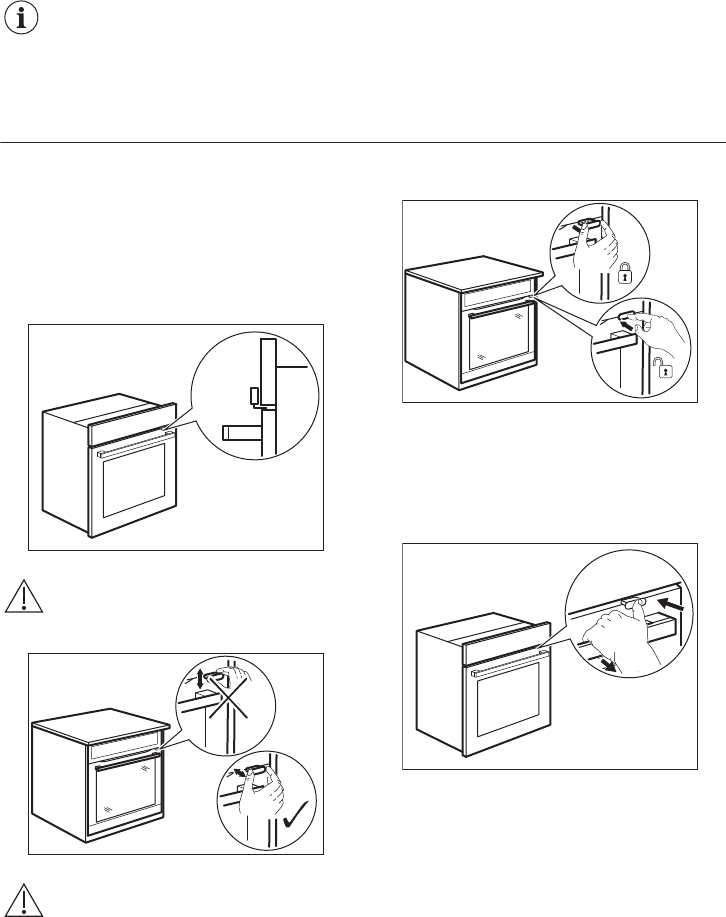
Small indentation at the top increase
safety. The indentations are also anti-
tip devices. The high rim around the
shelf prevents cookware from slipping
of the shelf.
ADDITIONAL FUNCTIONS
COOLING FAN
When the oven operates, the cooling fan turns on
automatically to keep the surfaces of the oven cool.
If you turn off the oven, the cooling fan can continue
to operate until the oven cools down.
MECHANICAL DOOR LOCK
The door lock is turned off when you buy the oven.
CAUTION! Only move the mechanical
door lock device horizontally.
Do not move it vertically.
CAUTION! Do not push the door lock
when you close the oven door.
USING THE MECHANICAL DOOR LOCK
1. To turn on the door lock pull the door lock
forward until it locks in place.
2. To turn off the door lock push the door lock
back into the panel.
OPENING THE DOOR WITH TURNED ON
MECHANICAL DOOR LOCK
You can open the door when the mechanical door
lock is turned on.
1. Push the door lock slightly.
2. Open the door by pulling it with the handle.
1
2
If you press the door lock until there is a click, you
turn off the door lock.
SAFETY THERMOSTAT
Incorrect operation of the appliance or defective
components can cause dangerous overheating. To
prevent this, the oven has a safety thermostat which
interrupts the power supply. The oven activates
again automatically when the temperature drops.
9










