Operation Manual
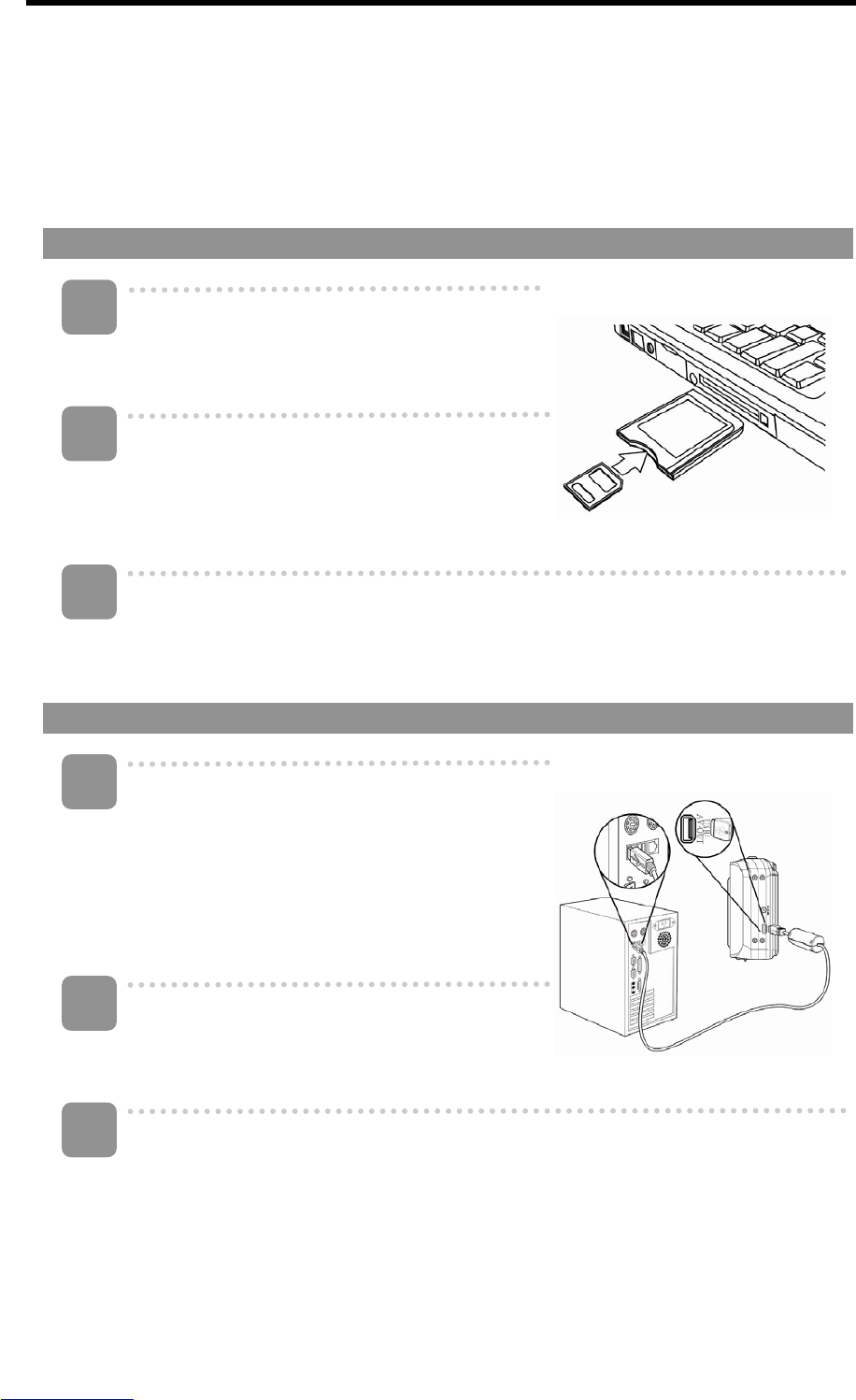
47
Connecting the Camera to a PC
There are two ways to download files from the camera’s internal memory or memory
card to a computer:
Inserting the memory card into a card reader
Connecting the camera to a computer using the supplied USB cable
Using the Card Reader
Eject the memory card from the camera
and insert it in a card reader that is
connected to a computer.
Open [My Computer] or [Windows
Explorer] and double-click the removable
drive icon that represents the memory
card.
Copy images from the card into a directory of your choice on the
computer’s hard disk.
Connecting the Camera to a Computer with the USB Cable
Connect the supplied USB cable to the
computer’s USB port and turn on the
camera.
The LCD screen turns off when the
connection to the computer has been
successfully completed.
Open [My Computer] or [Windows
Explorer]. A “Removable Disk” appears in
the drive list.
Double-click the “Removable Disk” icon to view its contents.
Files stored on camera are located in the folder name “DCIM”.
3
1
2
3
1
2
Downloaded from www.Manualslib.com manuals search engine










