Operation Manual
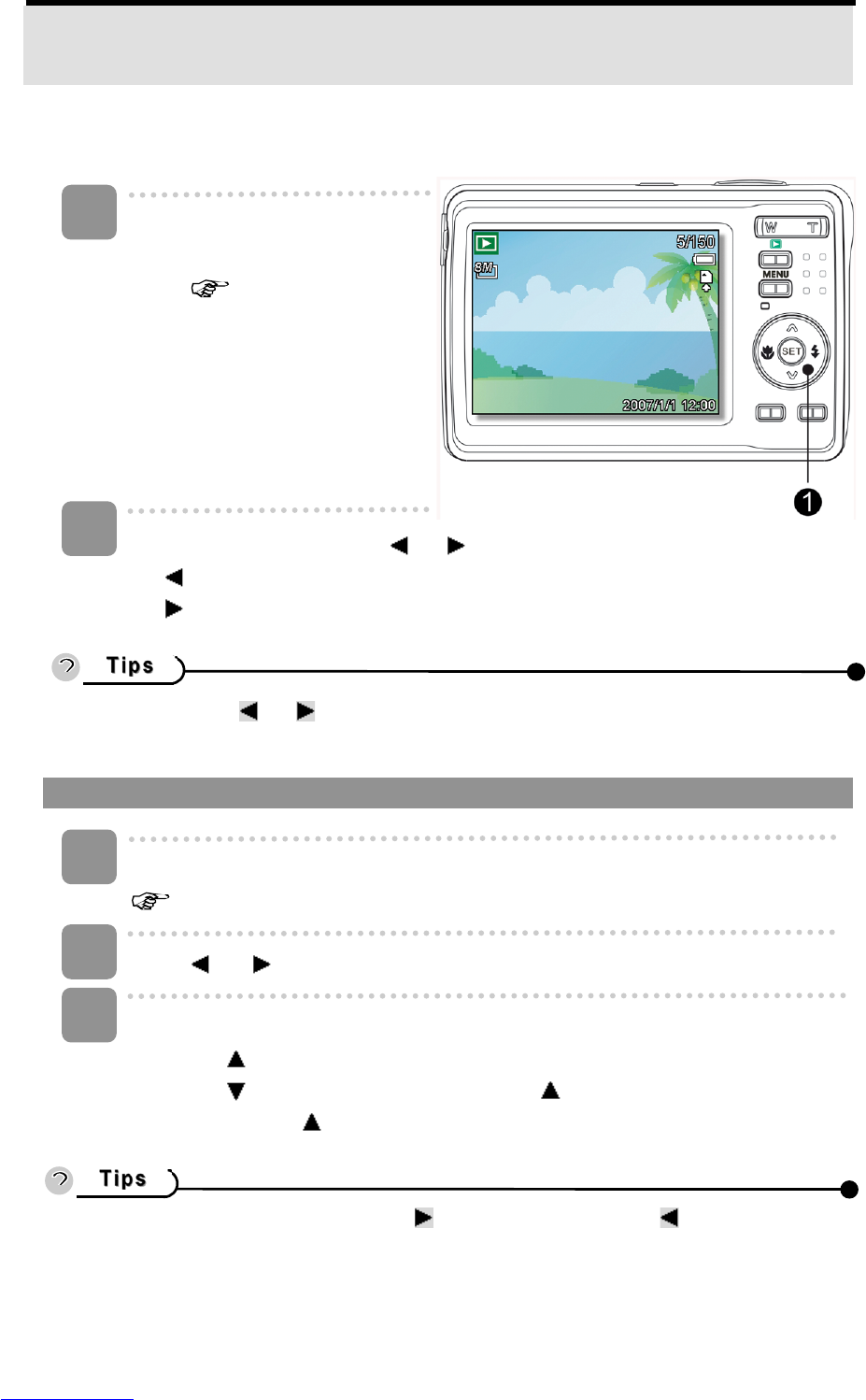
35
Playback
Playing Back Images
Turn the power on, and set
the camera to the PLAYBACK
mode (
page 13).
The latest recorded image
appears on the LCD
monitor.
If there are no images
stored, a message [No
image] appears.
Press the four-way control
or ().
: displays the previous image.
: displays the next image.
Holding down
or scrolls images in a high speed.
Playing Back Movie Clips
Turn the power on, and set the camera to the PLAYBACK mode
(
page 13).
Press
or to select a movie clip that you want to playback.
Start playing back.
Press
to start playing the movie clip.
Press
to stop the movie clip, or press to pause it. When the movie
paused, press
again to resume.
During movie playing back, press
to fast forward or press to rewind it.
Press the shutter to capture the still image from the movie clip while it had paused.
3
2
1
Tips
1
2
Tips
Downloaded from www.Manualslib.com manuals search engine










