Operation Manual
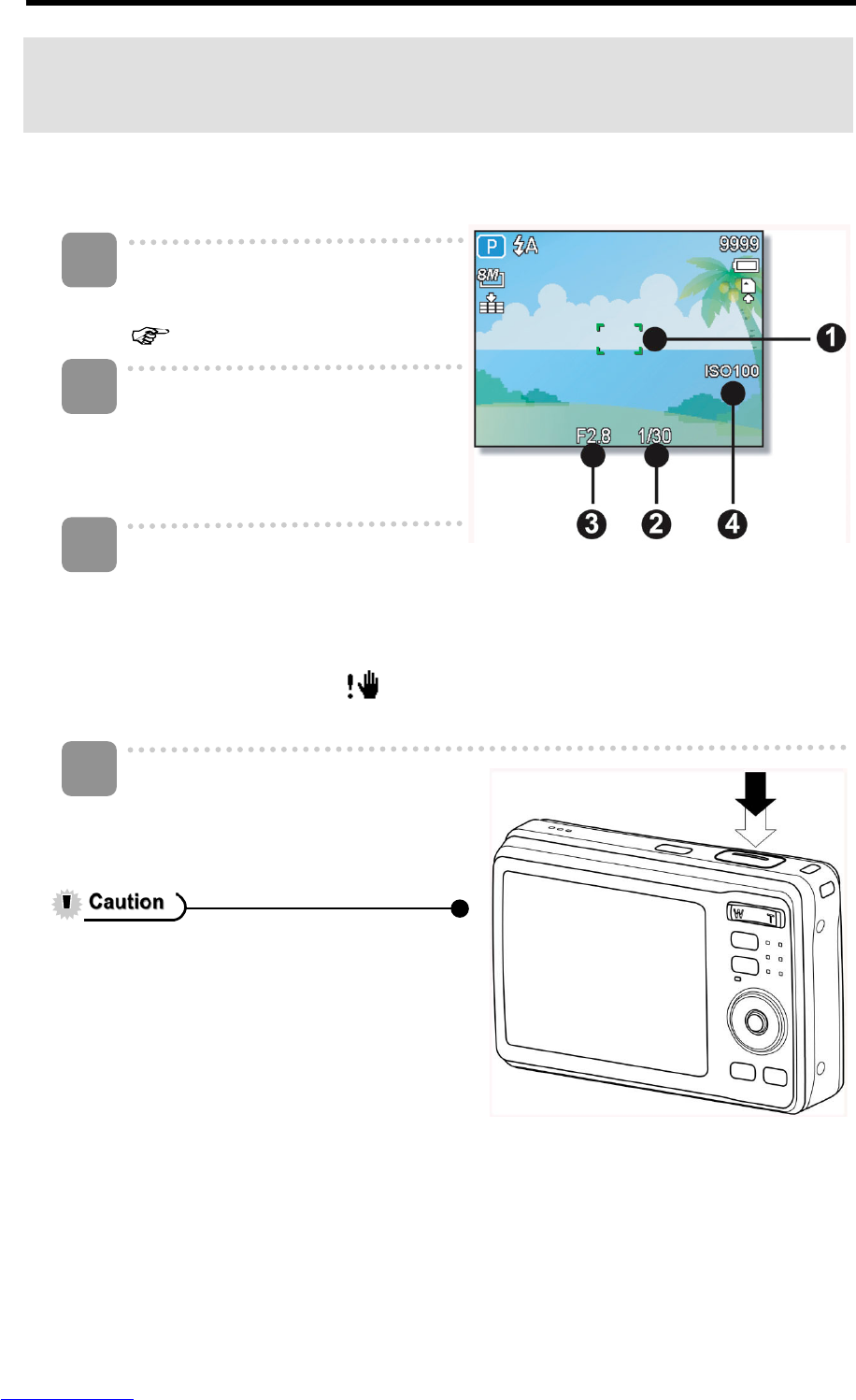
19
Basic Recording
Recording Still Images
Turn the power on, and set the
camera to the REC mode
(
page 13).
Compose the subject on the
monitor.
Aim the focus area () to the
subject that you want to take.
Half press the shutter button to focus the image.
The focus area () becomes green while in focus, then shutter speed (),
aperture value () and ISO value () are displayed.
If the shutter speed is slow or the possibility that image may be blurred, the
shake warning icon
may appear on the LCD monitor. To avoid this, use a
tripod to stabilize the camera when recording images.
Take a picture.
Press the shutter button fully to
take a picture.
Make sure that your fingers or
the wrist strap does not block the
lens.
3
4
1
2
Caution
Downloaded from www.Manualslib.com manuals search engine










