Quick Reference VR-700 Owner's manual
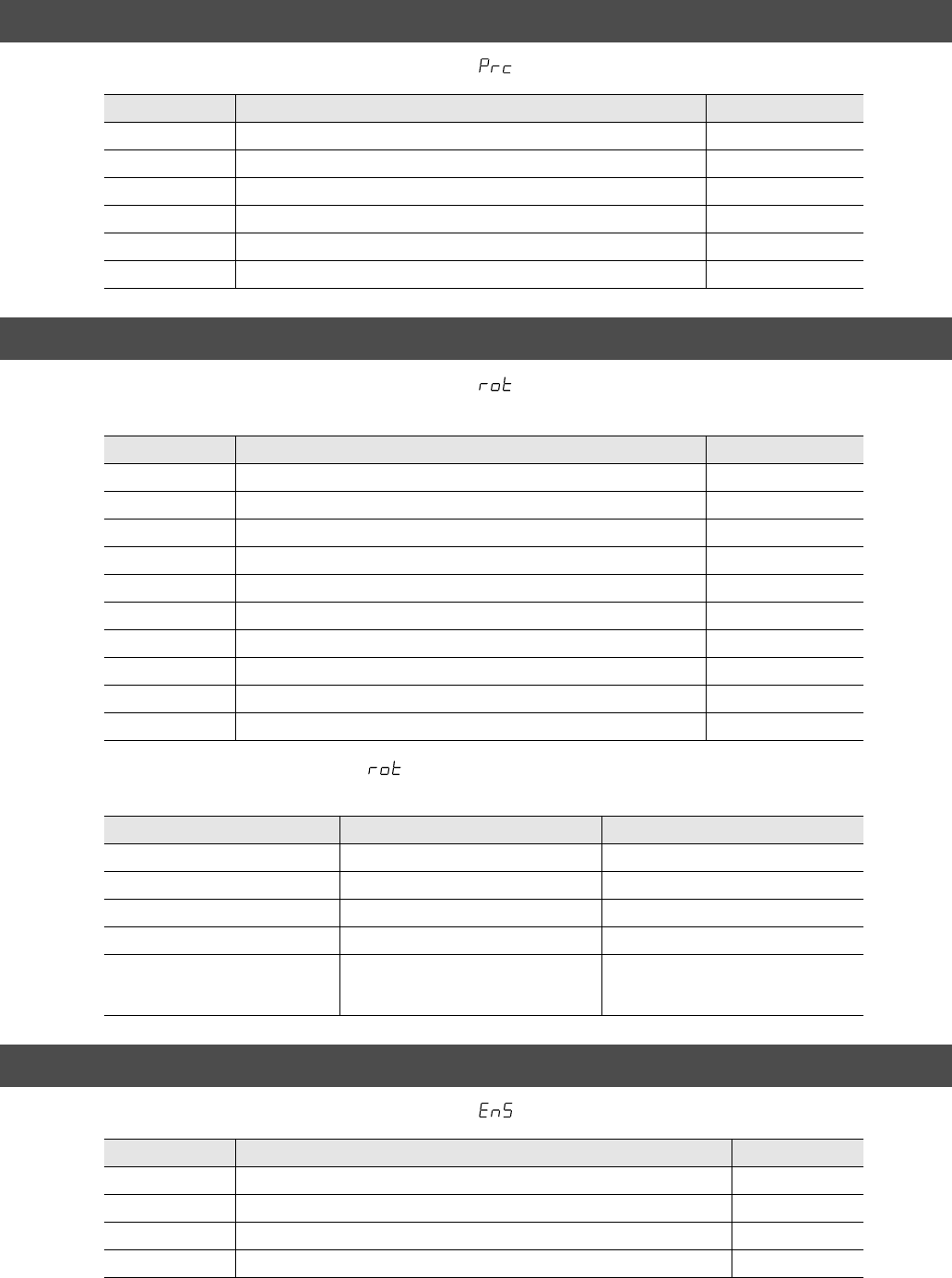
With the Group already selected, press the [+] button or [–] button until
is shown in the display.
With the Group already selected, press the [+] button or [–] button until is shown in the display.
You can make settings for the following parameters when the sound button is blinking in red.
To make settings for the parameters below, start with already appearing in the display. Then press the [TO LOWER/PEDAL] button, so the
sound button is blinking in green.
With the Group already selected, press the [+] button or [–] button until is shown in the display.
Percussion Parameters
Button
Parameter Value
[PIANO]
Percussion Soft Level 0–15
[E. PIANO] Percussion Normal Level 0–15
[STRINGS] Percussion Slow Time 0–127
[CHOIR/SCAT] Percussion Fast Time 0–127
[BRASS] Percussion Recharge Time 0–10
[SYNTH LEAD] Percussion H-Bar Level 0–127
Rotary Parameters
Button
Parameter Value
[PIANO]
Rotary Woofer Level 0–127
[E. PIANO] Rotary Tweeter Level 0–127
[STRINGS] Rotary Woofer Rise Time 0–127
[CHOIR/SCAT] Rotary Tweeter Rise Time 0–127
[BRASS] Rotary Woofer Fall Time 0–127
[SYNTH LEAD] Rotary Tweeter Fall Time 0–127
[SYNTH PAD] Rotary Woofer Spread 0–10
[GUITAR] Rotary Tweeter Spread 0–10
[BASS] Rotary Woofer Slow Speed 0–127
[OTHERS] Rotary Tweeter Slow Speed 0–127
Button
Parameter Value
[TO LOWER/PEDAL]
➝
[PIANO]
Rotary Woofer Fast Speed 0–127
[TO LOWER/PEDAL]
➝
[E. PIANO] Rotary Tweeter Fast Speed 0–127
[TO LOWER/PEDAL]
➝
[STRINGS] Rotary Mic Distance 0–10
[TO LOWER/PEDAL]
➝
[CHOIR/SCAT] Rotary Speed Randomize 0–10
[TO LOWER/PEDAL]
➝
[BRASS]
Rotary Brake Position
(Position at which the speaker will be
stopped by the ROTARY [BRAKE] button)
FrE: Stop at a random position (Free)
FIX: Always stop at the same position (Fix)
Ensemble Sound Parameters
Button
Parameter Value
[PIANO]
Ensemble 1 Expression Switch OFF, ON
[E. PIANO] Ensemble 2 Expression Switch OFF, ON
[STRINGS] Ensemble Fine Tune -50–+50 (cents)
[CHOIR/SCAT] Reverb Send Level 0–127
VR-700_l_QuickEditGuide_e.fm 4 ページ 2009年11月25日 水曜日 午前9時37分


