User Manual
Table Of Contents
- R&S NGL200
- Safety Instructions
- Customer Support
- Contents
- 1 Preface
- 2 Welcome to R&S NGL200
- 3 Important Notes
- 4 Getting Started
- 5 Operating Basics
- 6 Instrument Functions
- 7 Remote Control Commands
- Annex
- List of Commands
- Index
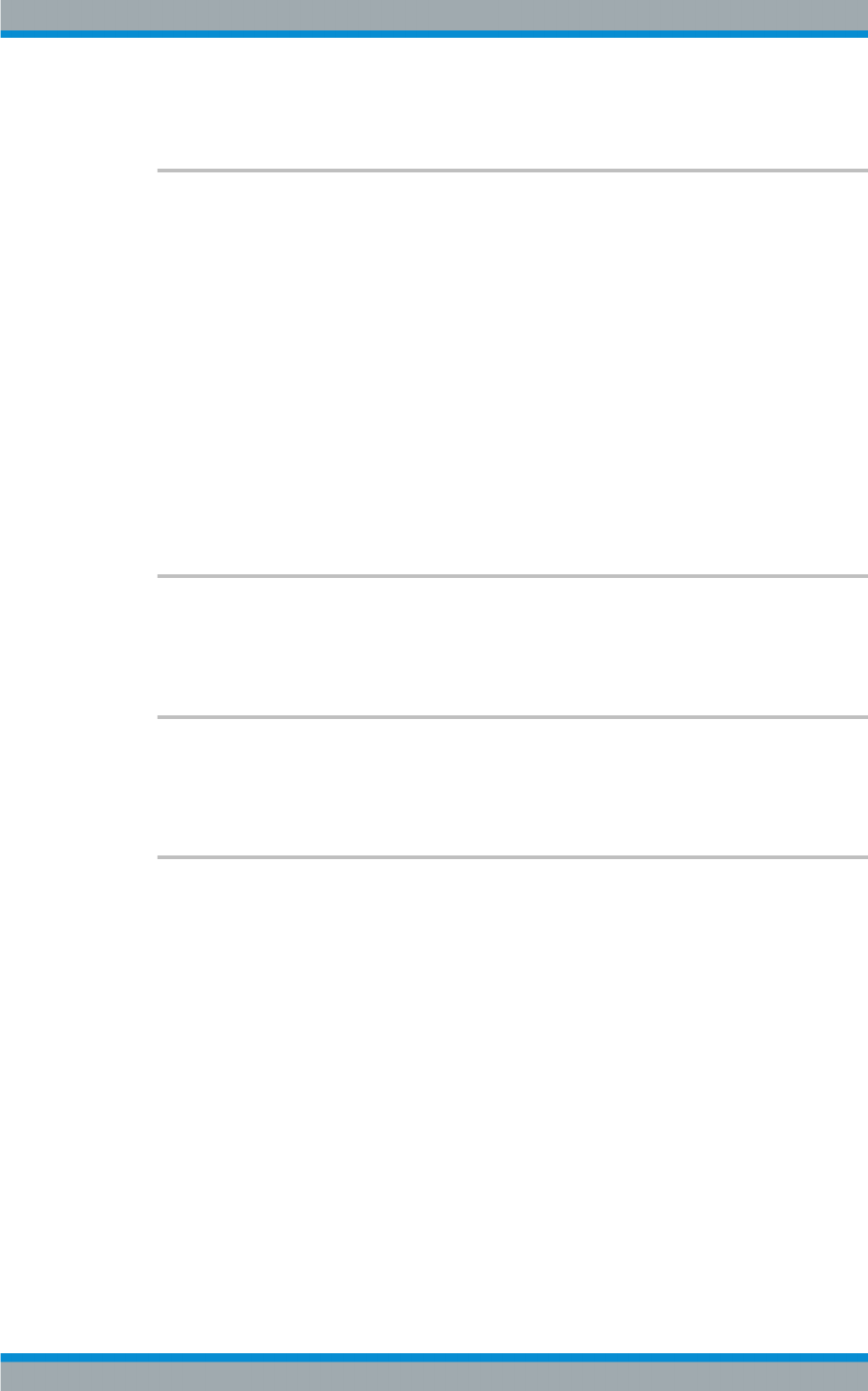
Remote Control Commands
R&S
®
NGL200
123User Manual 1178.8736.02 ─ 02.01
Usage: Query only
HCOPy:FORMat <arg0>
HCOPy:FORMat?
Sets/Queries the data format of the screenshot. The FORM? query returns the format
of the the screenshot (BMP, PNG).
Parameters for setting and query:
<arg0> BMP | PNG
BMP
Windows Bitmap Format.
PNG
Portable Network Graphic.
*RST: BMP
Example:
HCOPY:FORM? -> BMP
Return the current setting of the screenshot format.
HCOPy:SIZE:X?
Returns the horizontal expansion of the screenshots.
Usage:
Query only
HCOPy:SIZE:Y?
Usage:
Query only
Returns the vertical expansion of the screenshots.
LOG[:STATe] <state>
LOG[:STATe]?
Sets/Queries the data logging function on or off.
Parameters:
<state> OFF | ON | 0 | 1
OFF | 0
Data logging function will be activated.
ON | 1
Data logging function will be deactivated.
*RST: OFF | 0
Example:
LOG ON
LOG? -> 1
Data logging function is activated.
Data and File Management Commands










