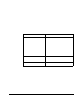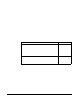User Manual
7-4
WebPakCS Software V1.0
7.5 Starting and Stopping the Drive
Use the Run, Jog, and Stop/Reset buttons as follows:
7.6 Monitoring Drive Indicators
The Drive Metering box displays five drive indicators for W ebPak 3000 drives:
• Selected reference
• Motor speed
• Ar m ature volts
• Motor current
• Percent load
Each drive metering value is displayed as a visual thermometer-type indicator and as
a numeric value. If the numeric value exceeds the range of the indicator, the indicator
moves slightl y beyond the fa r right line in the indicator grid .
To send this command to the drive: Press: Description:
Tension the web Tension On Engages the tension loop. The motor will turn
until slack is out of the web, then wait for
Section Run c omman d.
This control is disabled if the W ebPakCS
software is not the control source or if
OCL SELECT (P.817) is set to NONE.
Start Section Run Starts the drive . The motor will ramp up to the
selected line speed reference.
This control is disabled if the W ebPakCS
software is not the control source.
Jog forward
Jog reverse
Jog Fwd
Jog Rev
The drive will jog while the button is pressed.
Releasing the button sends a stop command
to the drive.
The se co ntr ols are disa b led if the W eb PakCS
software is not the control source.
Stop STOP - Section off This control is always enabled, regardless of
the control source.