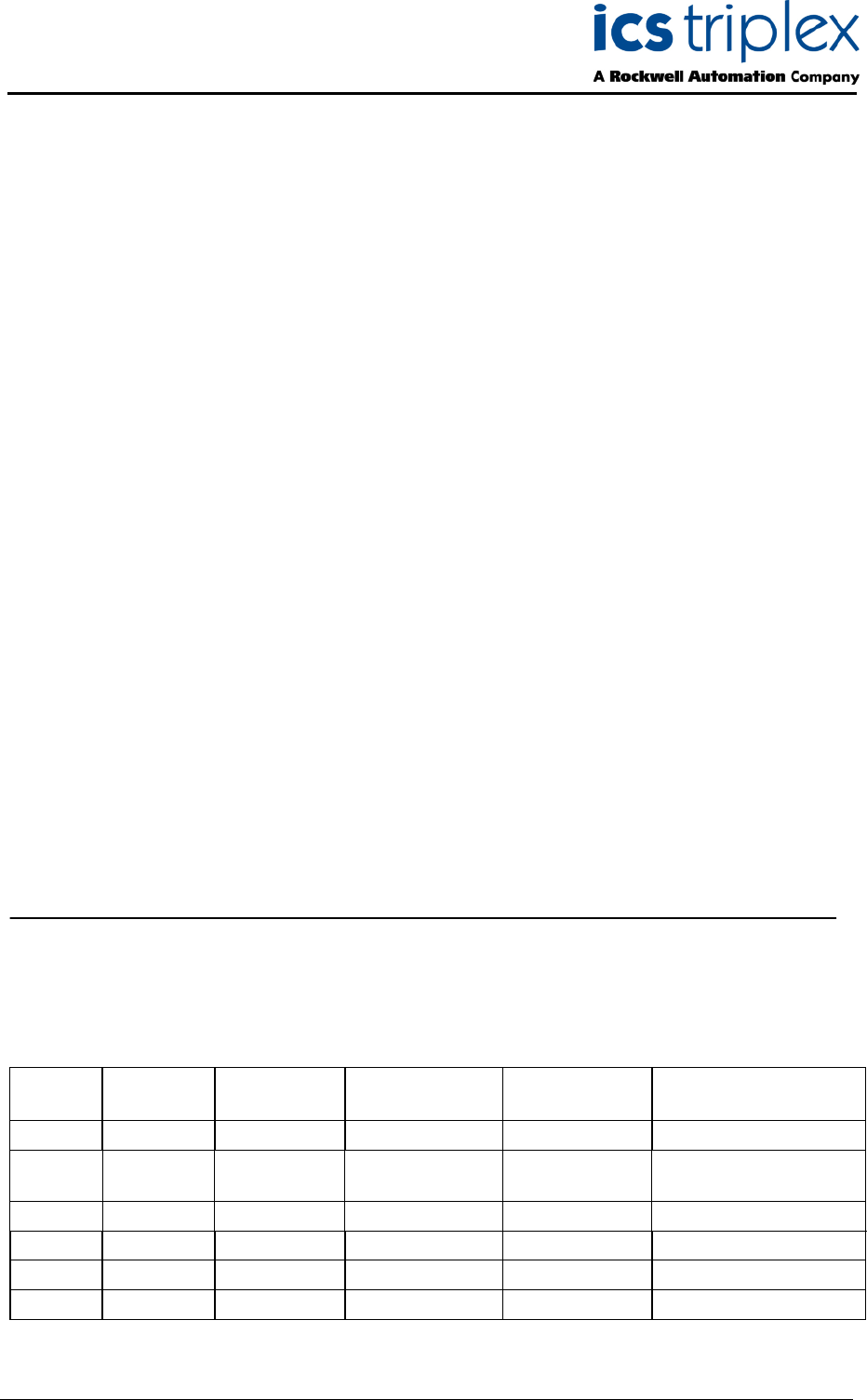TrustedTM AN-T80009 Application Note TrustedTM Intelligent Online Updates TM This application note explains the configuration and use of the Trusted Intelligent Online Updates, which allow changes to the running application without interruption to the process.
TrustedTM AN-T80009 TrustedTM Intelligent Online Updates 1. Intelligent Update Enhancement An on-line update involves changing an application on the Toolset which is currently running on a system, loading those changes into the system, then having the system switch to the changed application without interruption to the process that the application is controlling. TM system supports two types of on-line updates: ‘Normal’ and ‘Intelligent’.
TrustedTM AN-T80009 TrustedTM Intelligent Online Updates The Intelligent Update Manager window is shown in Figure 2 below. The controls are explained later in this document. Figure 2 Intelligent Update Manager Intelligent Updates are disabled for a new project. To enable Intelligent Updates for a project, click on the ‘Options…’ button to open the dialogue in Figure 3 below, then select ‘Enable Intelligent On-line Updates’.
TrustedTM AN-T80009 TrustedTM Intelligent Online Updates 1.2. Manual function block matching (from release 3.5.1) Function blocks are identified by the Online Update manager using the names of the variables wired to their inputs. Where the inputs match, the online update manager automatically creates a recipe to transfer the values of local variables inside the function block to the new version for bumpless transfer.
TrustedTM AN-T80009 TrustedTM Intelligent Online Updates If there are any function blocks which are not matched (either automatically or manually), the following message appears (if the ‘Display Match Function Blocks Information Dialog’ option is selected): Figure 4 Match Function Blocks Information Dialog For these function blocks, review the report that follows to check that these function blocks are genuinely deleted or new. The message ”WARNING: Detected unmatched function blocks.
TrustedTM AN-T80009 TrustedTM Intelligent Online Updates Note that SFC programs are NOT recommended for safety systems, and should not be used for systems requiring Intelligent Updates. For the on-line update to function, the application size must be less than 800K bytes to ensure that the application and the data updates fit into the 1MB available. A rough guide to the size of the application is the size of the compiled appli.
TrustedTM AN-T80009 TrustedTM Intelligent Online Updates 1.5. Intelligent Online Update Manager Window 1.5.1. Snapshot List The Intelligent Update manager window has a snapshot list on the right-hand side of the window, with control buttons. Refer to Figure 2 above. The Snapshot list shows a database of copies of downloaded application versions, called snapshots. The ‘target’ snapshot is shown with a grey background.
TrustedTM AN-T80009 TrustedTM Intelligent Online Updates 1.5.2. Buttons Causes the immediate generation of a target snapshot based on the latest compiled application. If attempting an update to a running system where intelligent online updates were not previously enabled, before making any changes, use this button to record the current version as the one running in the system. This allows later changes to be checked against this baseline. Requires that a valid, compiled application exists.
TrustedTM AN-T80009 TrustedTM Intelligent Online Updates 1.6. Intelligent Update Manager Options There are several optional settings that allow you to customize how the Intelligent Update Manager operates. Refer to Figure 7 below. The options are explained below.
TrustedTM AN-T80009 TrustedTM Intelligent Online Updates 1.6.1. Check-box Options Check to enable Intelligent On-line Updates. Without this checked, only normal updates are available. Check to inform when the Intelligent Update Manager determines that an online update will not be possible. Check to inform when the Intelligent Update Manager determines that an online update is possible, and that an Intelligent Update is required.
TrustedTM AN-T80009 TrustedTM Intelligent Online Updates 1.7. Match Function Blocks Window During compilation, any function blocks which cannot be automatically matched are presented in this dialog for manual matching. The buttons and controls are explained below. Programs and function blocks list. This section shows all programs which contain function blocks which need matching in a display similar to a ‘Folders’ view in Windows Explorer. Click on a program or function block type to select it.
TrustedTM AN-T80009 TrustedTM Intelligent Online Updates This button halts the matching process and does not save any matching decisions. It will not be possible to run an online update after aborting the matching. To return to the matching window, repeat the compilation with ‘Make application’. Displays the Help window. Finishes the matching process. The update manager saves the matching decisions and builds an update recipe.
TrustedTM AN-T80009 TrustedTM Intelligent Online Updates 1.8. Intelligent Updates Manager Reports Each time the Intelligent Update Manager runs at compile time or application download/update time, it creates a log of its actions. When an error occurs (or the ‘Always display’ options above are set), this log is displayed in a Report window. An example is shown in Figure 8 below. Figure 8 Intelligent Update Summary 1.8.1. Buttons Displays the Options window. Displays the Help window.
TrustedTM AN-T80009 TrustedTM Intelligent Online Updates 1.9. Operation 1.9.1. Compile-Time Functionality Each time the application is compiled with Intelligent Updates enabled, the Intelligent Update Manager utility compares the newly compiled application to the snapshot of the application running in the target. Several checks are made to determine if an on-line update is possible, and, if so, if an Intelligent Update is necessary.
TrustedTM AN-T80009 TrustedTM Intelligent Online Updates 1.10. Supported Changes Intelligent Updates support a number of changes that are not possible with Normal Updates. The full extent of what can be changed is detailed below. Refer to sections 1.12 and 1.13 for details of some common implications of these rules. 1.10.1. Variables CAN add a new variable. CAN delete an existing variable. CAN change a variable’s attributes (internal, input, output, or constant). CAN change a variable’s initial value.
TrustedTM AN-T80009 TrustedTM Intelligent Online Updates 1.10.2. Functions CAN add functions to programs. CAN delete functions from programs. CAN change the code of a user-defined function. CAN change the parameters of a user-defined function. CAN change the name of a user-defined function. Functions do not maintain data across program scans. 1.10.3. Function Blocks CAN add function-blocks to a program. CAN delete function-blocks from a program. CAN change the code of a user-defined function-block.
TrustedTM AN-T80009 TrustedTM Intelligent Online Updates 1.10.6.
TrustedTM AN-T80009 TrustedTM Intelligent Online Updates 1.11. General Rules Intelligent Updates must be explicitly enabled for each project, and the Intelligent Update Manager must have knowledge of the specific version of the application running in the controller. Each time an application is compiled, the Intelligent Update Manager uses its knowledge of the application running in the controller to create an Intelligent Update recipe.
TrustedTM AN-T80009 TrustedTM Intelligent Online Updates 1.12. Temporary Variables and Function Blocks (before release 3.5.1) Unexpected shutdowns and loss of latched data is possible during intelligent online updates (IOU).
TrustedTM AN-T80009 TrustedTM Intelligent Online Updates end of the list. Therefore all temporary variables that are displaced in the source code will have new names. If these are wired to function blocks, then the function blocks will change their assigned variables across the update and will appear as deleted and new and lose their internal states. These function blocks may include logic which the user has not changed.
TrustedTM AN-T80009 TrustedTM Intelligent Online Updates 1.13. Other issues The following paragraphs are a collation of queries answered and issues reported with online updates. 1.13.1. Toolset upgrade to 3.51 To upgrade the Toolset from 3.46 workbench to 3.51 workbench, first uninstall the existing Toolset and then install the new version. After an upgrade of the Toolset from build 3.46 to 3.51, the application must be recompiled. The new Toolset can then be used to online-update the application. 1.13.
TrustedTM AN-T80009 TrustedTM Intelligent Online Updates 1.13.6. Conversion tables In releases prior to 3.5, changes to conversion tables do not trigger an Intelligent Online Update, but then do not get activated in a 'normal' online update - the update will download and run, but the changes to the conversion tables are not in effect.
TrustedTM AN-T80009 TrustedTM Intelligent Online Updates will delete the update history and prevent the next change from using an intelligent online update. If the application is taking too much disk space (or is too big to archive), reduce the number of non-protected historical snapshots that it keeps, and delete snapshots that are no longer relevant. 1.13.12. Real inline constants A REAL in-line constant does not update properly during an Intelligent Update.
TrustedTM AN-T80009 TrustedTM Intelligent Online Updates 1.13.18. Communications Blackout During an update, the communications module Modbus task stops and restarts briefly (less than 1 second). This may be sensed by remote devices (e.g. OPC server, Modbus Masters) as a break in communications and may cause alarms or failover actions as set up in the remote device.
TrustedTM AN-T80009 TrustedTM Intelligent Online Updates FZesd10712 ( ( PR_IPS & CCR_FRE_HOLD_X & PSDLL_224_X ) , T#320s ) ; O_ESD1_ESD1_1 := ( Catastrophe_CP & _FZesd10712.Q ) ; TA_4 := TMR_SEC ( _FZesd10712.ET , T#320s ) ; In the example above, there are two function block instances, shown by the arrows. The FZesd10712 instance (TOF) is only distinguishable by the parameters it receives in the following brackets. The code above was generated using Toolset build 111.