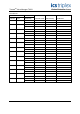Manual
Table Of Contents
- 1. Description
- 2. System Requirements
- 3. OPC Requirements
- 4. Valve Manager Application
- 4.1. Installation
- 4.2. Running the Valve Manager application
- 4.3. Creating a Data Source
- 4.4. Creating a Project
- 4.5. Working with Multiple Projects
- 4.6. Editing a Project
- 4.7. Removing a Project
- 4.8. Adding, Removing, and Renaming Valves
- 4.9. Configuring a Valve Profile
- 4.10. Applying the Same Profile to Multiple Valves
- 4.11. Initiating a Test
- 4.12. Recording Automated Tests and External Events
- 4.13. Clearing Valve Test History
- 4.14. Controlling the Monitor
- 4.15. Project Tree
- 4.16. Main Window

Trusted
TM
Valve Manager T8031
Issue 2 Oct 05 PD-T8031 6
Figure 16 Valve Test Permissive Logic ..................................................................................................22
Figure 17 End Time and End State Logic...............................................................................................22
Figure 18 Automated Testing Logic........................................................................................................23
Figure 19 OPC Server Installation ..........................................................................................................24
Figure 20 OPC Installation Options ........................................................................................................25
Figure 21 Create Data Source................................................................................................................26
Figure 22 Database Creation..................................................................................................................27
Figure 23 Project Creation......................................................................................................................27
Figure 24 OPC Server Selection ............................................................................................................28
Figure 25 Controller Selection ................................................................................................................29
Figure 26 Data Source Selection............................................................................................................30
Figure 27 Table Creation ........................................................................................................................31
Figure 28 Saving the Configuration ........................................................................................................32
Figure 29 Valve Detection ......................................................................................................................32
Figure 30 Editing a Project .....................................................................................................................33
Figure 31 Deleting a Project ...................................................................................................................34
Figure 32 Deleting Database Tables ......................................................................................................34
Figure 33 Valve Detection ......................................................................................................................35
Figure 34 Lost Valves .............................................................................................................................35
Figure 35 Valve Mismatch ......................................................................................................................36
Figure 36 Profile Strings .........................................................................................................................37
Figure 37 State Order .............................................................................................................................38
Figure 38 Profile Editor ...........................................................................................................................39
Figure 39 Valve Test in Progress ...........................................................................................................40
Figure 40 Valve Test Completed ............................................................................................................40
Figure 41 Valve Test Progress ...............................................................................................................41
Figure 42 Clear Valve Test History.........................................................................................................41
Figure 43 Monitor Configuration .............................................................................................................42
Figure 44 Project Tree............................................................................................................................43
Figure 45 Valve Icons .............................................................................................................................43
Figure 46 Valve Test Summary ..............................................................................................................44
Figure 47 Last Test View........................................................................................................................45
Figure 48 Valve Test Failure...................................................................................................................46
Figure 49 Profile View.............................................................................................................................47
Figure 50 Valve Test History ..................................................................................................................48
Tabl es