Manual
Table Of Contents
- 1. Description
- 2. System Requirements
- 3. OPC Requirements
- 4. Valve Manager Application
- 4.1. Installation
- 4.2. Running the Valve Manager application
- 4.3. Creating a Data Source
- 4.4. Creating a Project
- 4.5. Working with Multiple Projects
- 4.6. Editing a Project
- 4.7. Removing a Project
- 4.8. Adding, Removing, and Renaming Valves
- 4.9. Configuring a Valve Profile
- 4.10. Applying the Same Profile to Multiple Valves
- 4.11. Initiating a Test
- 4.12. Recording Automated Tests and External Events
- 4.13. Clearing Valve Test History
- 4.14. Controlling the Monitor
- 4.15. Project Tree
- 4.16. Main Window
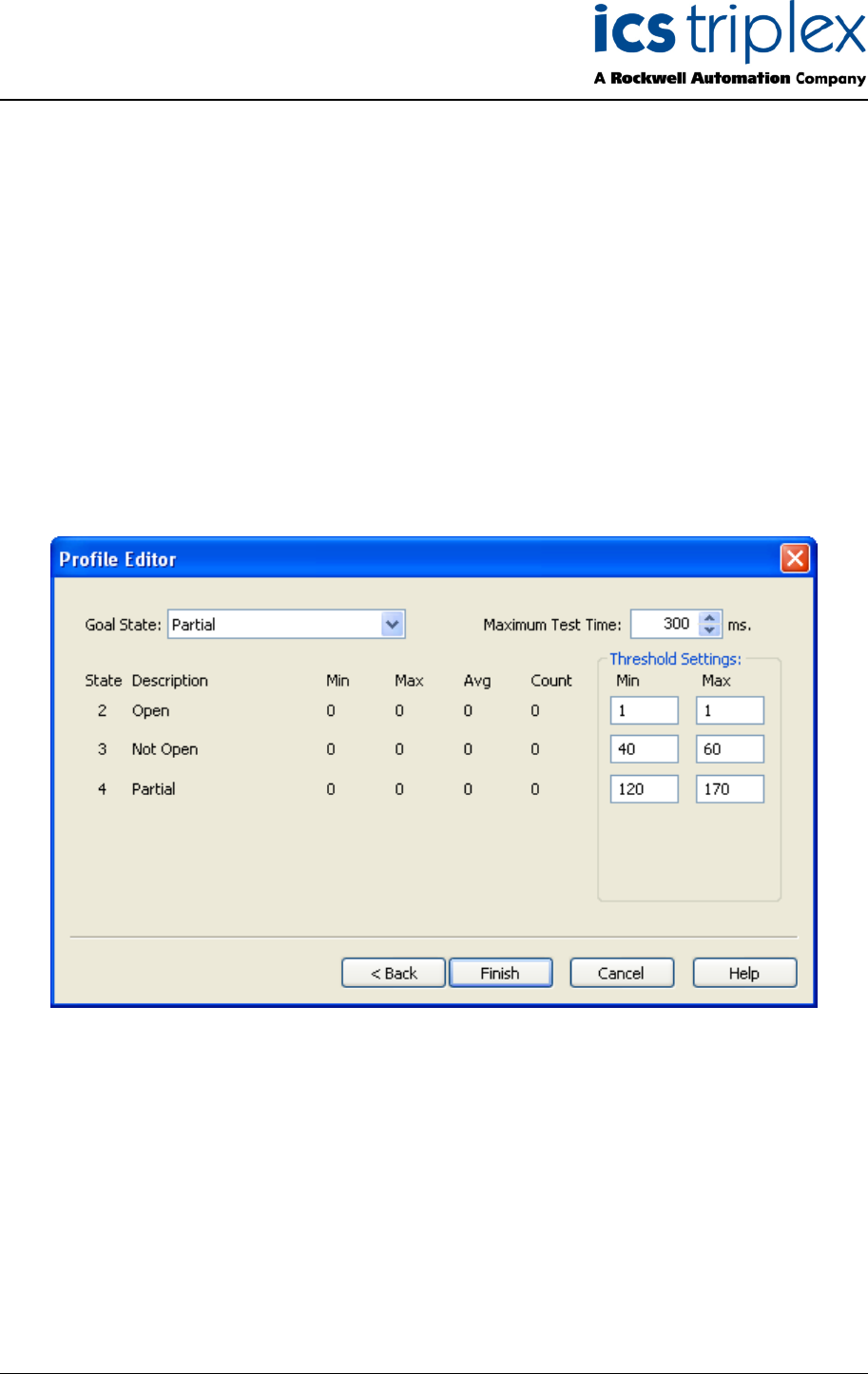
Trusted
TM
Valve Manager T8031
Issue 2 Oct 05 PD-T8031 39
4.9.3. Profile Editor
The “Profile Editor” dialog box allows you to configure information that the Valve Manager will use
when initiating a test and applying additional pass/fail criteria. You must select the intended “Goal
State” for the valve and supply a “Maximum Test Time”. The “Goal State” field corresponds to the
_EST” variable in the application and is used to indicate the desired valve position when a test is
i
nitiated. The “Maximum Test Time” field corresponds to the “_ETM” variable which specifies the
maximum duration of a valve test. See the T8449 Product Description for a complete description of
how these variables are used.
The “Threshold Settings” section of the dialog allows you to specify additional pass/fail criteria to be
applied to the state transition times following a test. The possible valve positions (as specified in the
“State Order” dialog) are displayed to left, along with some very basic statistics: Minimum, Maximum,
Average, and Count. Theses statistics are calculated from all previously recorded transition time
information. A value of 0 (zero) for either the “Min” or “Max” threshold value will cause the Valve
manger to ignore that threshold setting. Usually, the threshold settings are set to 0 (zero) initially.
After one or more tests have been completed, the threshold settings are then updated.
Click the “Finish” button to save the profile once the information is complete.
Figure 38 Profile Editor










