Manual
Table Of Contents
- 1. Description
- 2. System Requirements
- 3. OPC Requirements
- 4. Valve Manager Application
- 4.1. Installation
- 4.2. Running the Valve Manager application
- 4.3. Creating a Data Source
- 4.4. Creating a Project
- 4.5. Working with Multiple Projects
- 4.6. Editing a Project
- 4.7. Removing a Project
- 4.8. Adding, Removing, and Renaming Valves
- 4.9. Configuring a Valve Profile
- 4.10. Applying the Same Profile to Multiple Valves
- 4.11. Initiating a Test
- 4.12. Recording Automated Tests and External Events
- 4.13. Clearing Valve Test History
- 4.14. Controlling the Monitor
- 4.15. Project Tree
- 4.16. Main Window
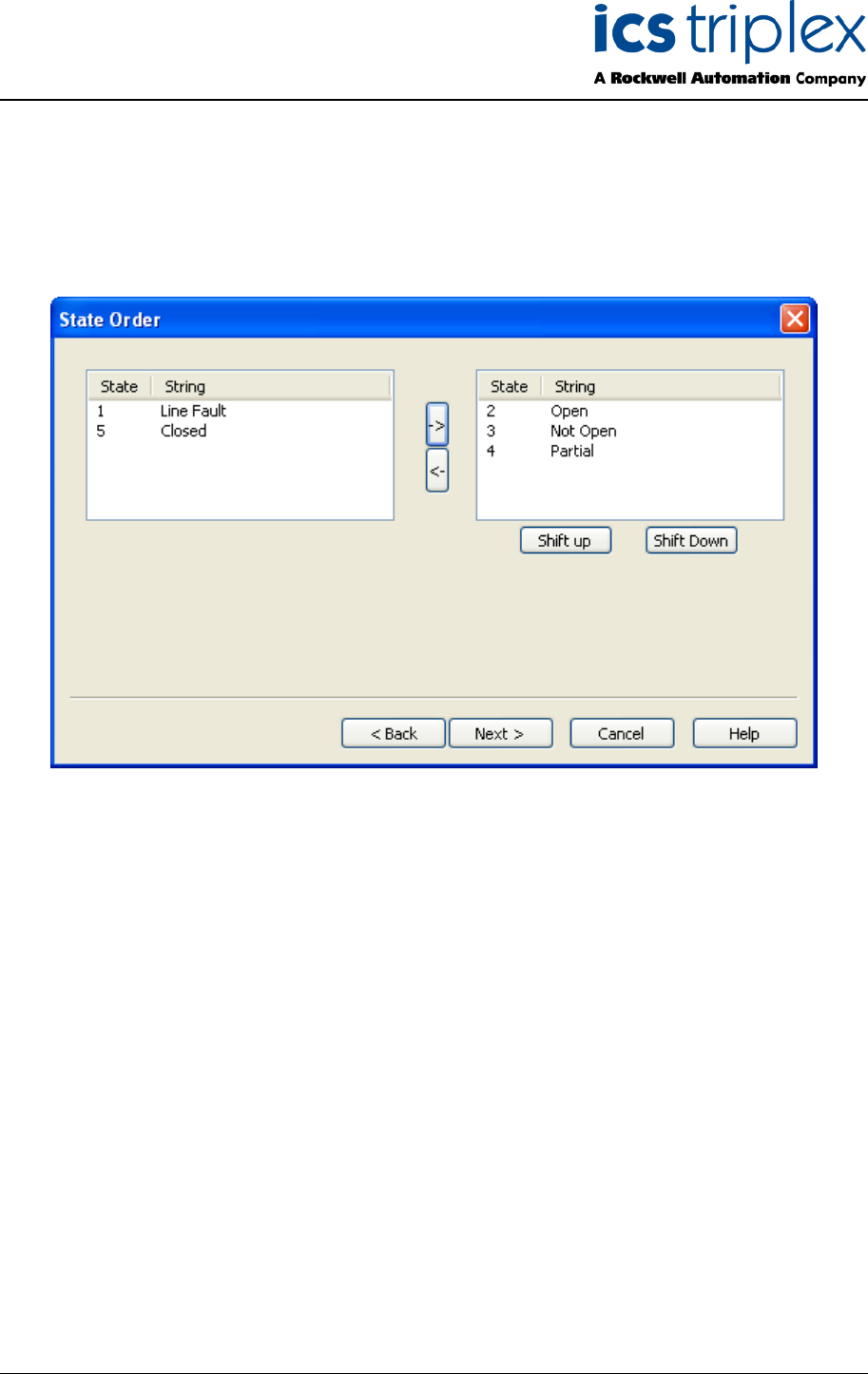
Trusted
TM
Valve Manager T8031
Issue 2 Oct 05 PD-T8031 38
4.9.2. State Order
The “State Order” dialog box allows you to configure the order in which the state timing information will
be displayed, and which state to include in the display. Typically, the “normal” valve position is at the
top of the list and the goal state is at the bottom. States not included in the list will not be displayed,
though any timing information collected during a test will be preserved. Select the “Next” button to
c
ontinue once the desired states are in the proper order.
Figure 37 State Order










