Manual
Table Of Contents
- 1. Description
- 2. System Requirements
- 3. OPC Requirements
- 4. Valve Manager Application
- 4.1. Installation
- 4.2. Running the Valve Manager application
- 4.3. Creating a Data Source
- 4.4. Creating a Project
- 4.5. Working with Multiple Projects
- 4.6. Editing a Project
- 4.7. Removing a Project
- 4.8. Adding, Removing, and Renaming Valves
- 4.9. Configuring a Valve Profile
- 4.10. Applying the Same Profile to Multiple Valves
- 4.11. Initiating a Test
- 4.12. Recording Automated Tests and External Events
- 4.13. Clearing Valve Test History
- 4.14. Controlling the Monitor
- 4.15. Project Tree
- 4.16. Main Window
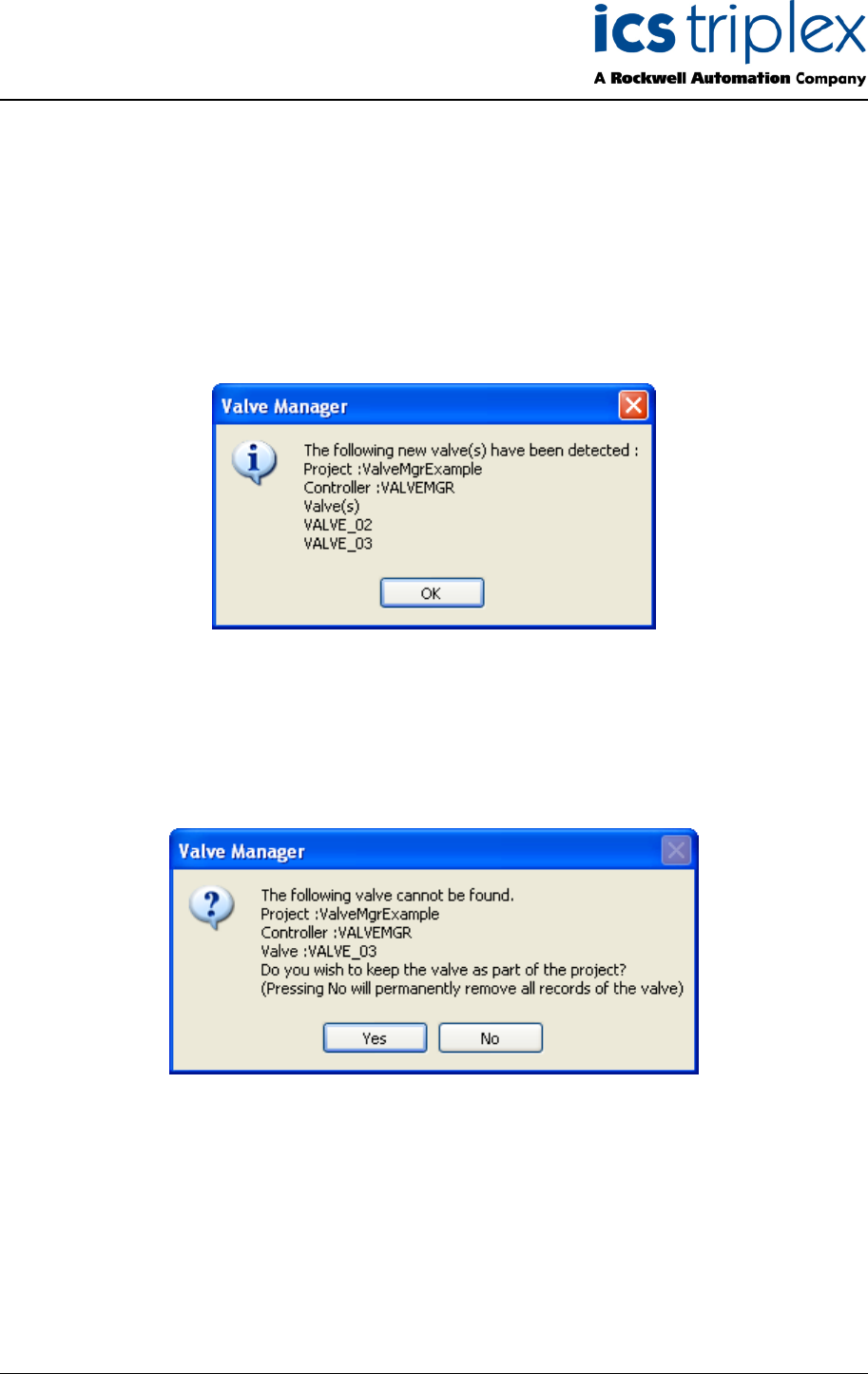
Trusted
TM
Valve Manager T8031
Issue 2 Oct 05 PD-T8031 35
4.8. Adding, Removing, and Renaming Valves
Each time the Valve Manager connects to the OPC controller for a project, it automatically attempts to
discover all of the valves associated with that controller. Any changes made to the controller’s
underlying application (such as adding or removing valves) will be automatically detected. When new
v
alves are discovered, a dialog box will be displayed that contains the names of the valves. If a valve
was added but the Valve Manager failed to detect it, then the valve was not configured properly. In
order for the Valve Manager to detect a valve, the application containing the valve must follow the
variable tag naming conventions and all tags that require Modbus address must be configured
appropriately.
Figure 33 Valve Detection
If the Valve Manager cannot locate a previously recognized valve, a dialog box is displayed with
options for removing the valve from the project or retaining the valve’s information. This dialog is
displayed for each valve that cannot be located. Selecting “Yes” will retain the valve in the project;
selecting “No” will remove the valve and all of its associated data (including historical test results).
Figure 34 Lost Valves
When the Valve Manager finds that it cannot locate a previously recognized valve but new valves have
been found, the “Valve Mismatch” dialog box is displayed. The “Valve Mismatch” dialog allows you to
specify if a newly discovered valve is indeed new, or simply a previously recognized valve under a
different name. For a new valve, select the “New Valve” option. For a renamed valve, select the
“Renamed Valve” option, then select the original valve name. The list of original valve names will only
contain the names of the valves that the Valve Manager is unable to locate. This dialog is displayed for
each newly discovered valve as long as a “missing” valve is available. Once all the newly discovered
valves have been displayed (or all of the “missing” valves have been used by renaming), any additional










