Manual
Table Of Contents
- 1. Description
- 2. System Requirements
- 3. OPC Requirements
- 4. Valve Manager Application
- 4.1. Installation
- 4.2. Running the Valve Manager application
- 4.3. Creating a Data Source
- 4.4. Creating a Project
- 4.5. Working with Multiple Projects
- 4.6. Editing a Project
- 4.7. Removing a Project
- 4.8. Adding, Removing, and Renaming Valves
- 4.9. Configuring a Valve Profile
- 4.10. Applying the Same Profile to Multiple Valves
- 4.11. Initiating a Test
- 4.12. Recording Automated Tests and External Events
- 4.13. Clearing Valve Test History
- 4.14. Controlling the Monitor
- 4.15. Project Tree
- 4.16. Main Window
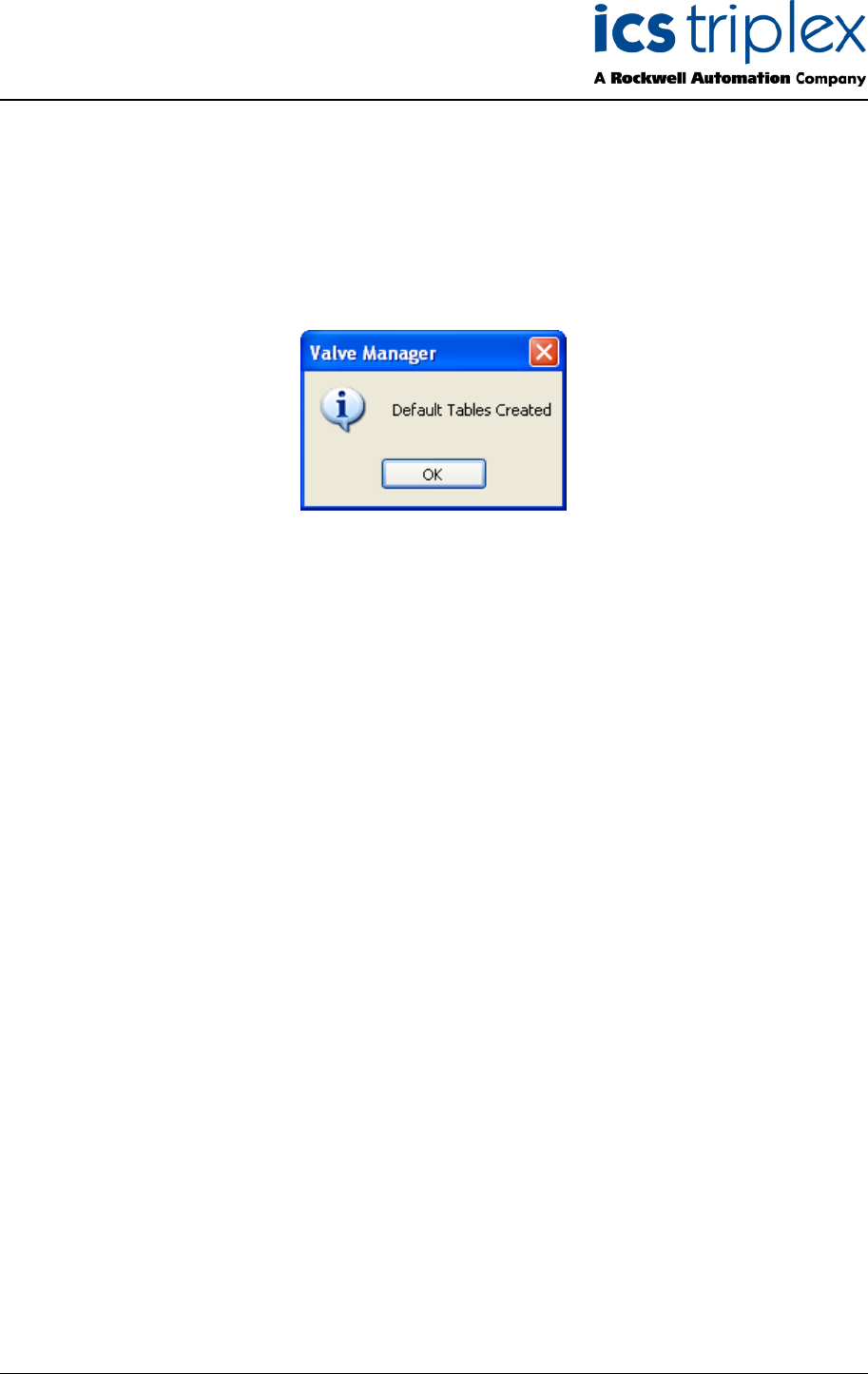
Trusted
TM
Valve Manager T8031
Issue 2 Oct 05 PD-T8031 31
4.4.7. Project Notes
The “Project Notes” field is a place to enter a description, comments, or operational notes for the
project. It is displayed on the “Project” information tab.
4.4.8. Saving the New Project
Once all of the fields for a project have been entered, click the “OK” button to create the project. The
Valve Manager then connects to the specified data source, creates the necessary tables, then displays
an informational dialog box.
Figure 27 Table Creation










