Manual
Table Of Contents
- 1. Description
- 2. System Requirements
- 3. OPC Requirements
- 4. Valve Manager Application
- 4.1. Installation
- 4.2. Running the Valve Manager application
- 4.3. Creating a Data Source
- 4.4. Creating a Project
- 4.5. Working with Multiple Projects
- 4.6. Editing a Project
- 4.7. Removing a Project
- 4.8. Adding, Removing, and Renaming Valves
- 4.9. Configuring a Valve Profile
- 4.10. Applying the Same Profile to Multiple Valves
- 4.11. Initiating a Test
- 4.12. Recording Automated Tests and External Events
- 4.13. Clearing Valve Test History
- 4.14. Controlling the Monitor
- 4.15. Project Tree
- 4.16. Main Window
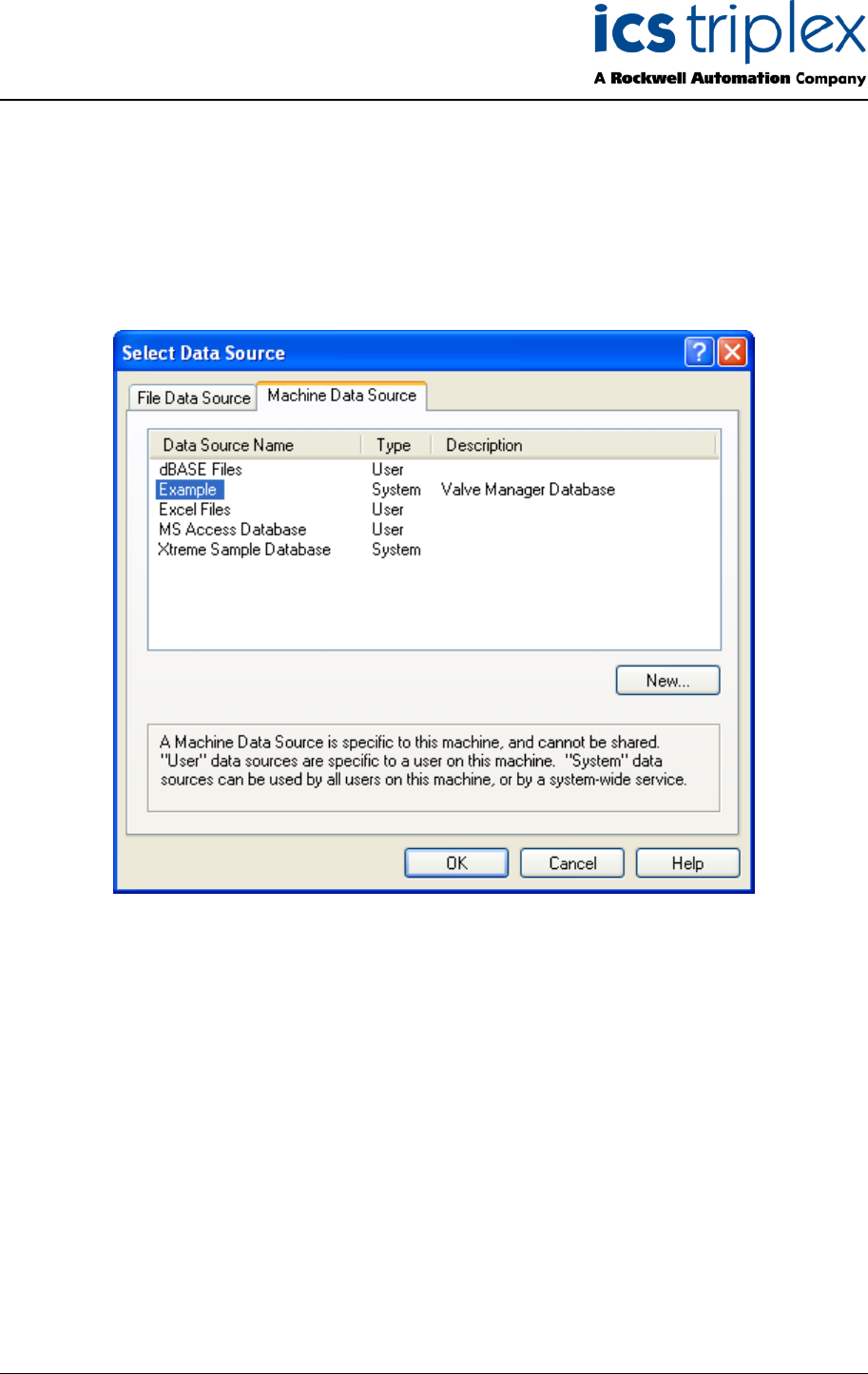
Trusted
TM
Valve Manager T8031
Issue 2 Oct 05 PD-T8031 30
4.4.4. Data Source
The “Data Source” field specifies the ODBC data source (i.e. database) where project information such
as configuration and test results will be saved. The same data source can be used by more than one
project. To select the data source, click the “Browse” button. This will bring up the “Select Data
Source” dialog box. To locate a data source created by the “File | Create Default Database” menu
a
ction, switch to the “Machine Data Source” tab. Select the data source for this project then click “OK”.
Figure 26 Data Source Selection
4.4.5. Valve Table Name
The “Valve Table Name” field specifies the name of the table within the data source that will be used to
save project and valve configuration information. If left blank, the field will be given a default value
after the “Data Source” has been specified. A table with the same name as specified in this field must
not already exist with the data source.
4.4.6. Test History Table Name
The “Test History Table Name” field specifies the name of the table within the data source that will be
used to save test results. If left blank, the field will be given a default value after the “Data Source” has
been specified. A table with the same name as specified in this field must not already exist with the
data source.










