Manual
Table Of Contents
- 1. Description
- 2. System Requirements
- 3. OPC Requirements
- 4. Valve Manager Application
- 4.1. Installation
- 4.2. Running the Valve Manager application
- 4.3. Creating a Data Source
- 4.4. Creating a Project
- 4.5. Working with Multiple Projects
- 4.6. Editing a Project
- 4.7. Removing a Project
- 4.8. Adding, Removing, and Renaming Valves
- 4.9. Configuring a Valve Profile
- 4.10. Applying the Same Profile to Multiple Valves
- 4.11. Initiating a Test
- 4.12. Recording Automated Tests and External Events
- 4.13. Clearing Valve Test History
- 4.14. Controlling the Monitor
- 4.15. Project Tree
- 4.16. Main Window
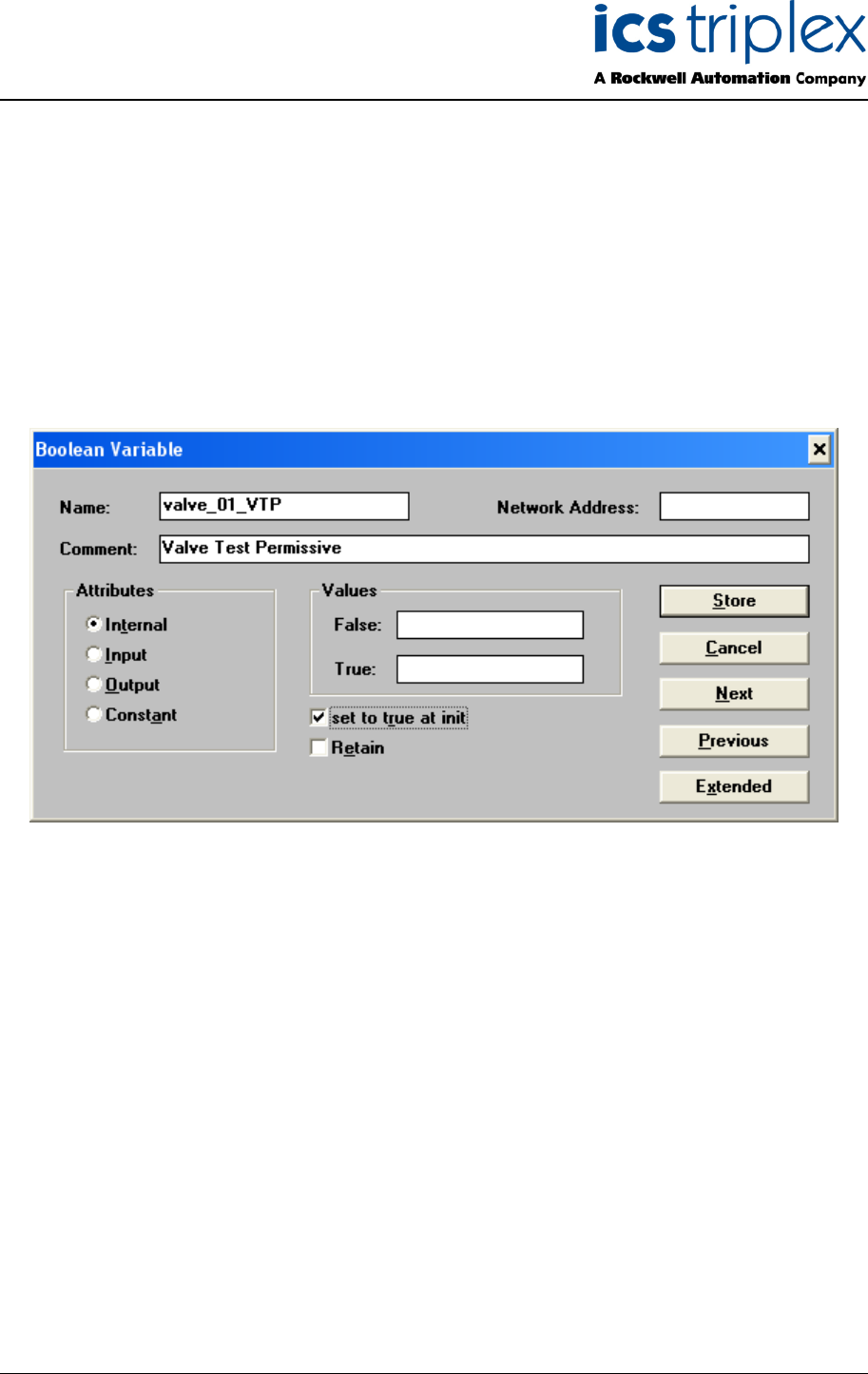
Trusted
TM
Valve Manager T8031
Issue 2 Oct 05 PD-T8031 21
2.3. Additional Application Logic
In addition to the required tags and VTEST function block, the application logic requires some minor
customization in order to complete the interface to the Valve Manager application.
2.3.1. Valve Test Permissive (VTP)
The Valve Test Permissive (or VTP) input on the VTEST function block provides a mechanism for the
application or end-user to independently control when a valve test can be performed. Even in
situations where no application derived or end-user control is desired, it is recommended that the
“_VTP” tag be defined with the “set to true at init” option selected, then connected to the VTEST
function as usual.
Figure 15 Valve Test Permissive variable
One common use for the VTP is to allow valve testing only when the valve is in its normal (i.e. not
tripped) state. The recommended method for determining this is to use the Digital Output (or “_DO”
tag), the Valve Position State (or “_VPS” tag), and the Valve Test Output (or “_VTO” tag). For
example, if the valve is “de-energize to trip”, its normal state is “energized”, and the “_DO” tag will be
TRUE. Also, assume that the valve position state (or “_VPS” tag) reports a value of “2” while in this
state.










