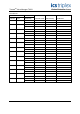Manual
Table Of Contents
- 1. Description
- 2. System Requirements
- 3. OPC Requirements
- 4. Valve Manager Application
- 4.1. Installation
- 4.2. Running the Valve Manager application
- 4.3. Creating a Data Source
- 4.4. Creating a Project
- 4.5. Working with Multiple Projects
- 4.6. Editing a Project
- 4.7. Removing a Project
- 4.8. Adding, Removing, and Renaming Valves
- 4.9. Configuring a Valve Profile
- 4.10. Applying the Same Profile to Multiple Valves
- 4.11. Initiating a Test
- 4.12. Recording Automated Tests and External Events
- 4.13. Clearing Valve Test History
- 4.14. Controlling the Monitor
- 4.15. Project Tree
- 4.16. Main Window
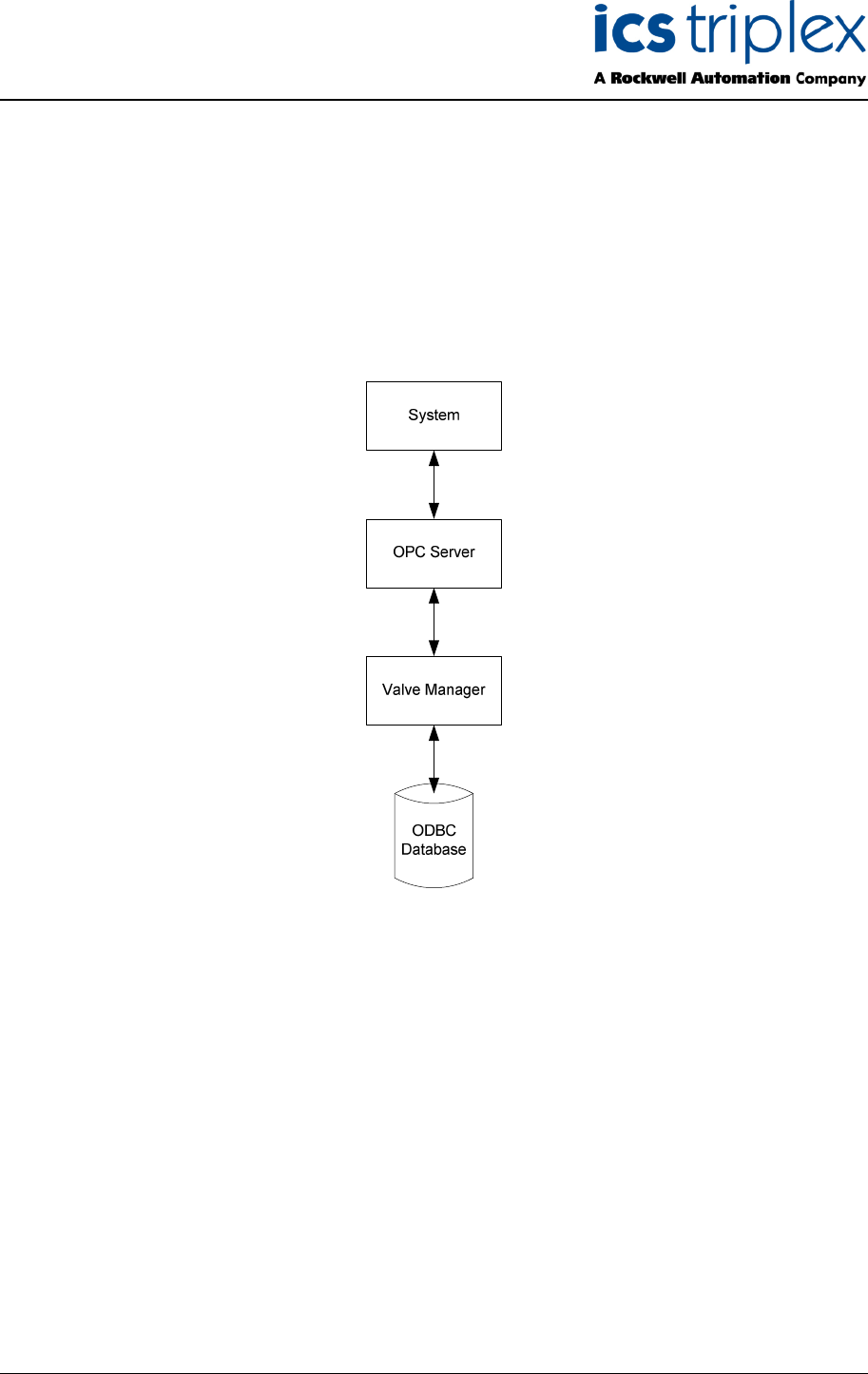
Trusted
TM
Valve Manager T8031
Issue 2 Oct 05 PD-T8031 10
1. Description
The Valve Manager application is a tool to help manage the valve test functionality provided by the
T
8449 – “Trusted
T
M
T
MR 24Vdc Valve Monitor” module. The Valve Manager works with one or more
Trusted
T
M
systems to simplify valve test configuration, initiate manually valve tests, collect the results,
provide additional post-test processing, and save the test information to a database. The Valve
Manager communicates with Trusted
T
M
systems using the Trusted
T
M
OPC Server, and can save the
data in any ODBC compliant database.
Figure 1 Flow Diagram