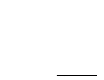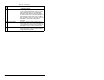User Manual Version 1.0 Owner manual
Troubleshooting the Drive
13-3
13.2 Determining Drive Status Using the Ready LED
*Network status LEDs are not available unless a network communications
module is installed in the drive. Refer to the appropriate network module
manual for these status LED definitions.
Figure 13.2 – Location of the Ready LED
Front View
Ready LED
See table 12.1
Table 13.1 – Ready LED Status Definitions
Color State Description
Green Flashing Drive ready, but not running and no faults
are present.
Steady Drive running, no faults are present.
Yellow
See section
13.3.
Flashing The drive is not ready. Check parameter
214 (Start Inhibits).
Steady An alarm condition exists.
Check parameters 211 (Drive Alarm 1)
and 212 (Drive Alarm 2).
Red
See section
13.4.
Flashing A fault has occurred.
Steady A non-resettable fault has occurred.
Network
Status
LEDs*