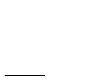Instruction Manual
Troubleshooting the Demo Unit
5-1
C
HAPTER
5
Troubleshooting
the Demo Unit
Use table 5.1 to troubleshoot any problems you may have
with the demo unit.
For technical assistance, call 1-800-726-8112.
Table 5.1 – Troubleshooting Table
Problem Corrective Action
Display or
LED
s
are not on.
• Check power source.
• Check power cord connection.
• Check on/off switch.
• Check fuse.
Demo unit does
not react as
described in labs.
• Verify that parameter defaults
were restored.
• Verify that parameters were set
correctly.
Cannot change
parameter value.
• If the drive is running, verify that
the parameter is a tunable
parameter.
Fault or alarm
code is displayed.
• Refer to the troubleshooting
section in Installing and Operating
the SP200 AC Drive (D2-3408).