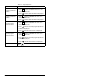Instruction Manual
Running the Demo Unit
4-1
C
HAPTER
4
Running the Demo Unit
The demo consists of five step-by-step labs to acquaint you
with the basic operation of the drive.
Purpose of the labs
:
4.1 The Labs
Lab 1a: Resetting the drive to factory defaults.
Tools required
: None
Step 1. Turn on the demo unit using the power switch.
Step 2. Press until the
PROGRAM
LED
turns on to enter
program mode.
Lab 1 This lab has two parts:
a. Learn the steps required to reset the
drive to factory defaults.
b. Learn how to set up a basic
configuration that uses external I/O.
This lab sets the drive up for the next four
labs. Run Lab 1 first.
Lab 2 Learn how to use the display parameters
to view drive status.
Lab 3 Learn how to use configured inputs and
outputs.
Lab 4 Learn how to set up various stopping
methods.
Lab 5 Learn how to set up an avoidance
frequency.
PROG